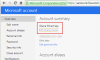gulfbreeze
Member
- Outlook version
- Outlook 2013 64 bit
- Email Account
- Outlook.com (as MS Exchange)
In Outlook 2013 - the "From" name (the username) does not change even though I changed it in the Account Settings
I'm trying to change the user name that appears an email to be "From" (in other words, when the recipient views the email, the name that appears the email came from).
When I installed Outlook 2013, my default email account was the same I purchased the software with, i.e. mypersonalname@hotmail.com. Once installed, I added another email account (businessname@outlook.com). Apparently when I created businessname@outlook.com on the Outlook.com web app, I must have put mypersonalname in there somehow, because all emails from businessname@outlook.com appeared to the recipient as being from "Personal Name".
I was able to change the name successfully in the web app, on outlook.com. There, when I logged into outlook.com as businessname@outlook.com, went to account settings, I changed the user name from "Personal Name" to "Business Name", and when I send emails from the web app at outlook.com, the recipient sees "Business Name" as the email "From" perfectly.
But as likely expected (perhaps?), that didn't change the Outlook 2013 account info.
So when I went into the Outlook 2013 application, I selected Account Settings, Email Accounts, Email, highlighted businessname@outlook.com in the list of email accounts, click "Change", then the "Change Account" window opens where it says "Server Settings", User Information, Your Name:
When I change the account name in the "Your Name:" field from "Personal Name" to "Business Name", and I send an email from that account (again, insuring I select businessname@outlook.com to send from), it continues to show the recipient that the email came from "Personal Name". And this is after 24 hours (e.g many syncs of Send/Receive folders).
Again, just to be clear, I simply want my Outlook 2013 using my businessname@outlook.com account to work exactly like it successfully does now when sending email from the Outlook.com web app. I want the businessname@outlook.com account emails to show "Business Name".
As a side question, if I did a complete sync of folders, then deleted the businessname@outlook.com account in Outlook 2013 account settings, and then added it back in, would that perhaps fix the issue? Also, that would still insure that all of my email history saved on outlook.com under businessname@outlook.com would be brought down to the Outlook 2013 app, right?
I've never deleted an email account in Outlook, so I didn't want to try that until confirming it might be a fix (and safe, I assume).
Thanks for help in advance, I've spent many hours on Google looking for a solution with no success.
I'm trying to change the user name that appears an email to be "From" (in other words, when the recipient views the email, the name that appears the email came from).
When I installed Outlook 2013, my default email account was the same I purchased the software with, i.e. mypersonalname@hotmail.com. Once installed, I added another email account (businessname@outlook.com). Apparently when I created businessname@outlook.com on the Outlook.com web app, I must have put mypersonalname in there somehow, because all emails from businessname@outlook.com appeared to the recipient as being from "Personal Name".
I was able to change the name successfully in the web app, on outlook.com. There, when I logged into outlook.com as businessname@outlook.com, went to account settings, I changed the user name from "Personal Name" to "Business Name", and when I send emails from the web app at outlook.com, the recipient sees "Business Name" as the email "From" perfectly.
But as likely expected (perhaps?), that didn't change the Outlook 2013 account info.
So when I went into the Outlook 2013 application, I selected Account Settings, Email Accounts, Email, highlighted businessname@outlook.com in the list of email accounts, click "Change", then the "Change Account" window opens where it says "Server Settings", User Information, Your Name:
When I change the account name in the "Your Name:" field from "Personal Name" to "Business Name", and I send an email from that account (again, insuring I select businessname@outlook.com to send from), it continues to show the recipient that the email came from "Personal Name". And this is after 24 hours (e.g many syncs of Send/Receive folders).
Again, just to be clear, I simply want my Outlook 2013 using my businessname@outlook.com account to work exactly like it successfully does now when sending email from the Outlook.com web app. I want the businessname@outlook.com account emails to show "Business Name".
As a side question, if I did a complete sync of folders, then deleted the businessname@outlook.com account in Outlook 2013 account settings, and then added it back in, would that perhaps fix the issue? Also, that would still insure that all of my email history saved on outlook.com under businessname@outlook.com would be brought down to the Outlook 2013 app, right?
I've never deleted an email account in Outlook, so I didn't want to try that until confirming it might be a fix (and safe, I assume).
Thanks for help in advance, I've spent many hours on Google looking for a solution with no success.