Hi All,
Sorry in advance if this question has been asked already, I just can't seem to find anything online that I can understand.
My experience with VBA is limited to its applications with excel.
Everyday, I receive hundreds of emails from variable external persons.
I would like to assigned these emails to a specific category.
I have made a test with one specific domain (see below my process) using "Rules and Alerts"
step 1: Select condition(s)
- with specific words in the sender's address
==> @myselfasatest.com
step 1: Select action(s)
- assign it to the category category
==> (red) "before to go"
Click "Finish"
My rule works well, however I have thousands of different senders and I want to automatize the process and keep the database for an easier update.
I extracted all of them on Excel and worked out my database, see below an example
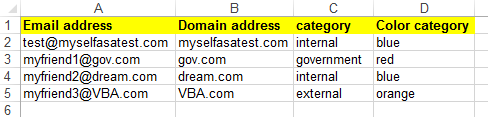
Would it be possible to create a Macro linked to this "database"?
The macro would work as below
if specific words in the sender's address are into column B
If true, apply category color from column D to this email
Then do nothing.
I hope I gave you a clear explanation about my issue.
I maybe took the problem in the wrong way, if you have another solution, i'll be more than happy to take it
Thanks in advance for the help!
**Just a quick edit, I do not have a coding background at all and everything I know about excel has been learned through reading online guides extensively. I see a lot of code for Outlook and it is all foreign to me, if you could please explain what is happening in the code with comments that would be so greatly appreciated! Thanks again!
Joffrey_K
Sorry in advance if this question has been asked already, I just can't seem to find anything online that I can understand.
My experience with VBA is limited to its applications with excel.
Everyday, I receive hundreds of emails from variable external persons.
I would like to assigned these emails to a specific category.
I have made a test with one specific domain (see below my process) using "Rules and Alerts"
step 1: Select condition(s)
- with specific words in the sender's address
==> @myselfasatest.com
step 1: Select action(s)
- assign it to the category category
==> (red) "before to go"
Click "Finish"
My rule works well, however I have thousands of different senders and I want to automatize the process and keep the database for an easier update.
I extracted all of them on Excel and worked out my database, see below an example
Would it be possible to create a Macro linked to this "database"?
The macro would work as below
if specific words in the sender's address are into column B
If true, apply category color from column D to this email
Then do nothing.
I hope I gave you a clear explanation about my issue.
I maybe took the problem in the wrong way, if you have another solution, i'll be more than happy to take it
Thanks in advance for the help!
**Just a quick edit, I do not have a coding background at all and everything I know about excel has been learned through reading online guides extensively. I see a lot of code for Outlook and it is all foreign to me, if you could please explain what is happening in the code with comments that would be so greatly appreciated! Thanks again!
Joffrey_K
