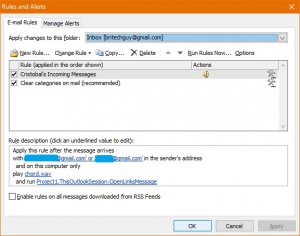Bri the Tech Guy
New Member
- Outlook version
- Outlook 2010 32 bit
- Email Account
- IMAP
Hello All,
First a bit shout out for Diane Poremsky, who's assisted me extensively to get me to this point. A bit of background, just so you have it. I have a visually-impaired client who does freelance medical translation work where job offers come to him, and a variety of other potential takers, via e-mail. In these e-mail messages are accept and reject links for a given job. If the job is in the area he covers he would like to have the accept link automatically clicked-through upon receipt, because even brief delays generally mean losing the job. He uses a screen reader so the logistics of getting to that link involve time he does not have.
I have coded a VBA script that does what is needed, as well as a test version that I can run on my own machine that activates the link to the New York Times homepage when I receive messages from a specific sender that have a .com URL in them. This imitates the precise situation the real script does. I can make the testing script work in both the debugger (with a subroutine that allows me to trigger it for the message I have selected) and when I set up a "Run Script" rule with the correct criteria and run it on messages already in the inbox.
The sticking point here is that the script does not get triggered, or at least not that I can tell (since I have a sound played as well) when messages arrive that I am 100% positive meet the filtering criteria in the rule itself. This is occurring both on my machine under Outlook 2010 and his machine running Outlook 2016.
We've played with signing the script with selfcert, and that seems to be triggering more problems. When the script is signed we are getting the following error message box:
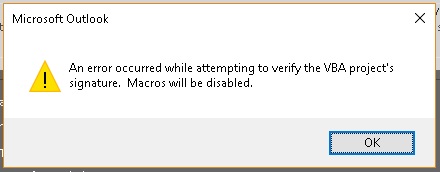
I have been told that this issue is happening commonly, so we tweaked the script "artificially" to get the signature removed by doing a fake modification. Then we changed the Trust Center settings to allow all macros to run just to see if that would make it work. It hasn't.
I am at my wits end trying to figure out what could be wrong here. If anyone would like for me to post the text of the actual script itself I will be happy to do so, but it does not seem to be directly relevant since both the actual version and my slightly modified testing version are both behaving the same way (or not behaving, in this case) on two different machines (both running Windows 10) and two different versions of Outlook.
Any assistance in getting the final piece of the puzzle to fall into place that would allow this script to actually run when a new message with a specific sender's e-mail address arrives would be appreciated more than you can know.
Brian
First a bit shout out for Diane Poremsky, who's assisted me extensively to get me to this point. A bit of background, just so you have it. I have a visually-impaired client who does freelance medical translation work where job offers come to him, and a variety of other potential takers, via e-mail. In these e-mail messages are accept and reject links for a given job. If the job is in the area he covers he would like to have the accept link automatically clicked-through upon receipt, because even brief delays generally mean losing the job. He uses a screen reader so the logistics of getting to that link involve time he does not have.
I have coded a VBA script that does what is needed, as well as a test version that I can run on my own machine that activates the link to the New York Times homepage when I receive messages from a specific sender that have a .com URL in them. This imitates the precise situation the real script does. I can make the testing script work in both the debugger (with a subroutine that allows me to trigger it for the message I have selected) and when I set up a "Run Script" rule with the correct criteria and run it on messages already in the inbox.
The sticking point here is that the script does not get triggered, or at least not that I can tell (since I have a sound played as well) when messages arrive that I am 100% positive meet the filtering criteria in the rule itself. This is occurring both on my machine under Outlook 2010 and his machine running Outlook 2016.
We've played with signing the script with selfcert, and that seems to be triggering more problems. When the script is signed we are getting the following error message box:
I have been told that this issue is happening commonly, so we tweaked the script "artificially" to get the signature removed by doing a fake modification. Then we changed the Trust Center settings to allow all macros to run just to see if that would make it work. It hasn't.
I am at my wits end trying to figure out what could be wrong here. If anyone would like for me to post the text of the actual script itself I will be happy to do so, but it does not seem to be directly relevant since both the actual version and my slightly modified testing version are both behaving the same way (or not behaving, in this case) on two different machines (both running Windows 10) and two different versions of Outlook.
Any assistance in getting the final piece of the puzzle to fall into place that would allow this script to actually run when a new message with a specific sender's e-mail address arrives would be appreciated more than you can know.
Brian