icacream
Senior Member
- Outlook version
- Outlook 2021 64 bit
- Email Account
- POP3
Hello,
I changed my password on my gmail account
I can't manage to update it in Outlook 2016
On the window "enter user name and password" nothing happens but the same window popping up again and again
And when I go to "update password" I get a message that something went wrong....


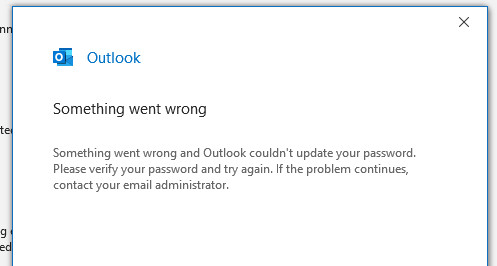
Thanks in advance !
Priska (aka icacream)
I changed my password on my gmail account
I can't manage to update it in Outlook 2016
On the window "enter user name and password" nothing happens but the same window popping up again and again
And when I go to "update password" I get a message that something went wrong....

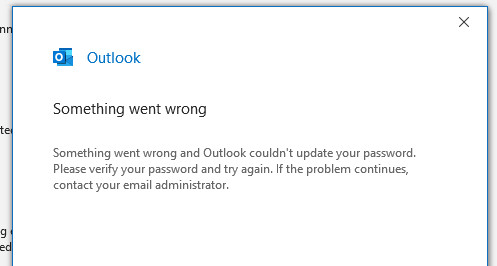
Thanks in advance !
Priska (aka icacream)
