You are using an out of date browser. It may not display this or other websites correctly.
You should upgrade or use an alternative browser.
You should upgrade or use an alternative browser.
How can I do this.
- Thread starter MattInLA
- Start date
- Status
- Not open for further replies.
Diane Poremsky
Senior Member
- OS Version(s)
- MacOS
- Windows
- iOS
- Android
- Outlook version
- Outlook 2016 32 bit
- Email Account
- Office 365 Exchange
You would need to customize the form and remove it =- but when you do that, it reverts to the old contact form.
Designing Custom Outlook Forms
Designing Custom Outlook Forms
Diane Poremsky
Senior Member
- OS Version(s)
- MacOS
- Windows
- iOS
- Android
- Outlook version
- Outlook 2016 32 bit
- Email Account
- Office 365 Exchange
Yes, through the developer tab > design form. You need to adjust one field (i resized the phone fields) to kick it out of the 'pretty' design with the card. Deleting an unneeded field (or the awful icons) would work too - any change to this page reverts to this old style form.
This is the default layout but you can rearrange the fields
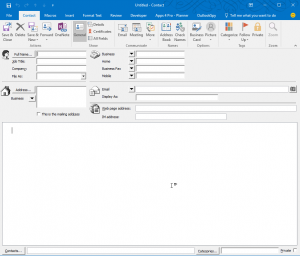
This is the default layout but you can rearrange the fields
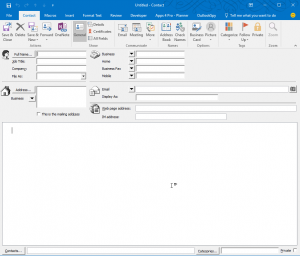
Diane Poremsky
Senior Member
- OS Version(s)
- MacOS
- Windows
- iOS
- Android
- Outlook version
- Outlook 2016 32 bit
- Email Account
- Office 365 Exchange
You can change the contact form for all contacts and you can swap back to the old form using the same method. Assign a custom form to existing Outlook items
- Status
- Not open for further replies.
