Fozzie Bear
Senior Member
- Outlook version
- Outlook 2016 64 bit
- Email Account
- Outlook.com (as MS Exchange)
Operating system:: iOS 17.3.1
Outlook version: Outlook.com
Email type or host: Microsoft 365
Outlook version: Outlook.com
Email type or host: Microsoft 365
My wife and I both use iPhones and have an Outlook.com premium mail account which allows it to be used with a custom domain. My wife has shared her outlook.com calendar with me and I have shared my outlook.com calender with her. This has worked fine for several years. Events display in each other calendars and we can edit them if necessary.
However of late new events entered by either of us go in as meetings and send an invite to the other person asking to accept or decline the event. (See attached screenshot)
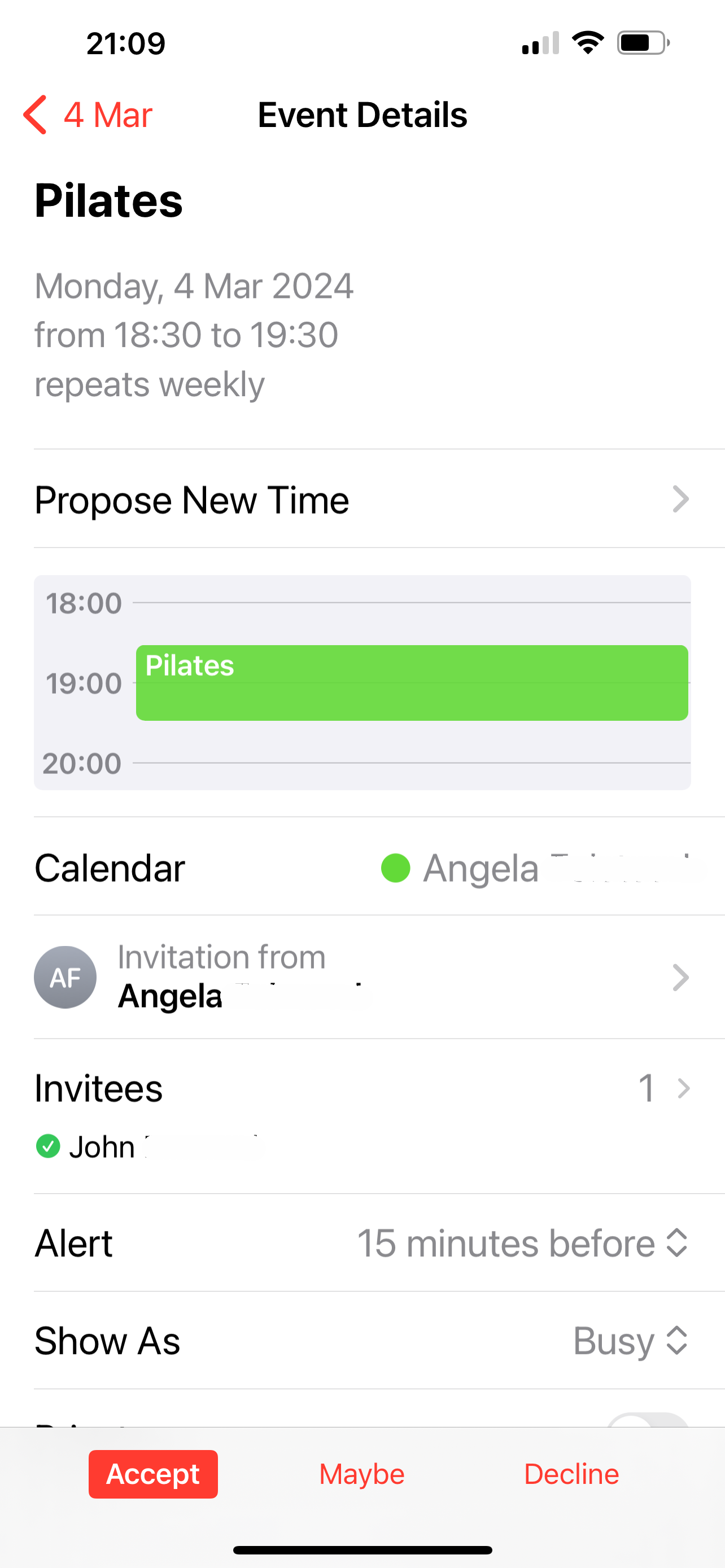
You can no longer edit the event such as add an address or a note etc. I am not sure if this an iOS/Apple problem or a change Microsoft has made to Outlook.com? I suspect the latter as agendas sent out by our Village Hall secretary using Office 365 Outlook.com for meetings automatically sends a zoom invitation to one recipient as they have attended by Zoom once before. The secretary only sent out the email?? Perhaps its MS new CoPilot being overly clever!!!
Any suggestions greatfully received
However of late new events entered by either of us go in as meetings and send an invite to the other person asking to accept or decline the event. (See attached screenshot)
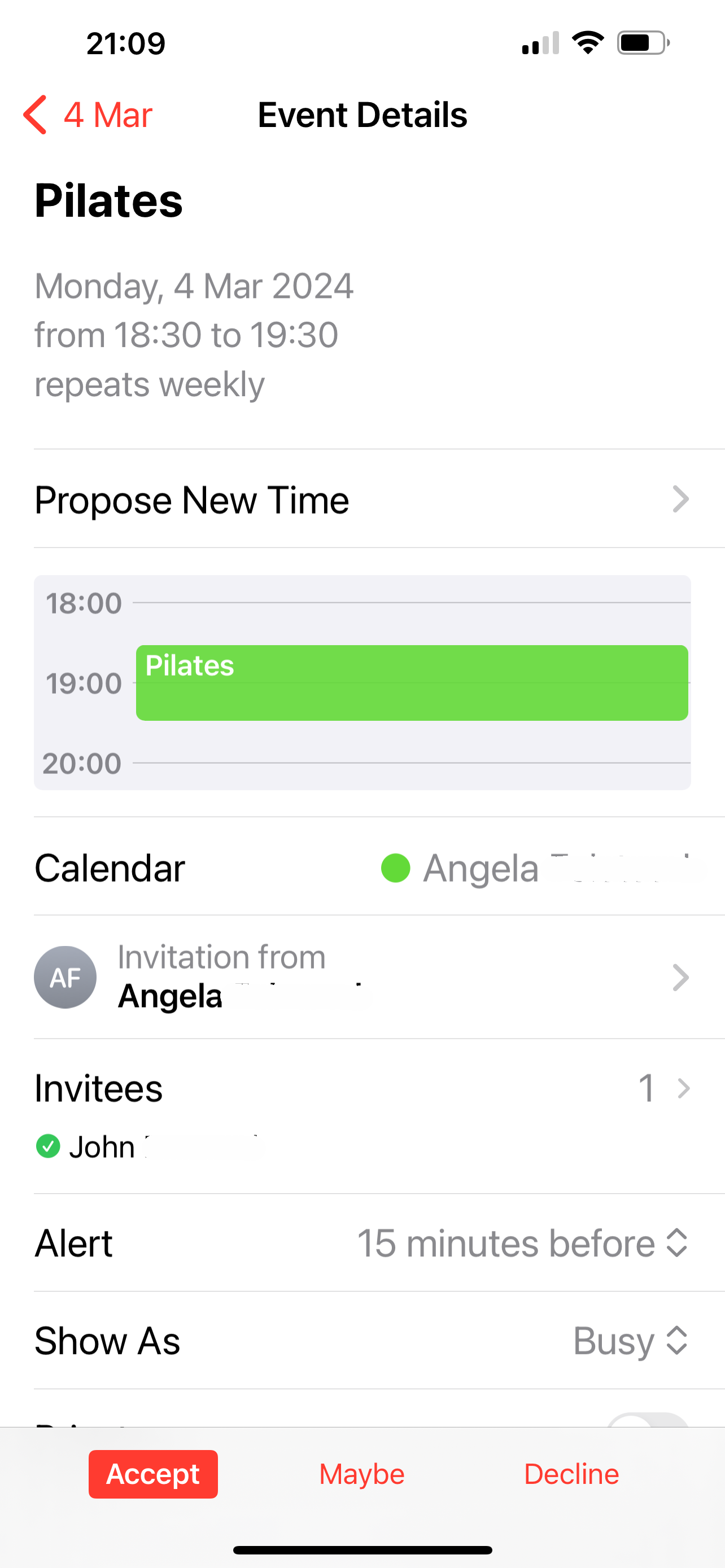
You can no longer edit the event such as add an address or a note etc. I am not sure if this an iOS/Apple problem or a change Microsoft has made to Outlook.com? I suspect the latter as agendas sent out by our Village Hall secretary using Office 365 Outlook.com for meetings automatically sends a zoom invitation to one recipient as they have attended by Zoom once before. The secretary only sent out the email?? Perhaps its MS new CoPilot being overly clever!!!
Any suggestions greatfully received
