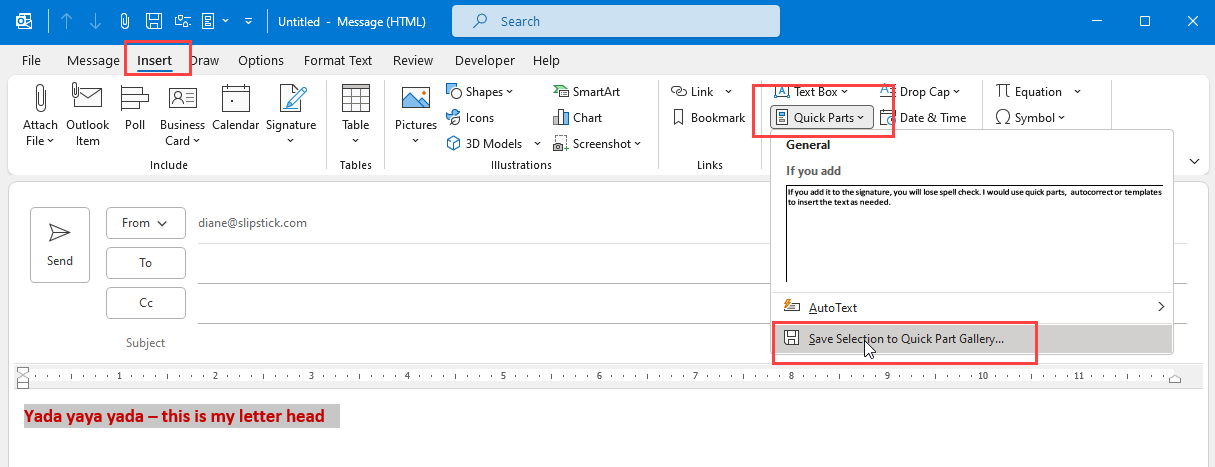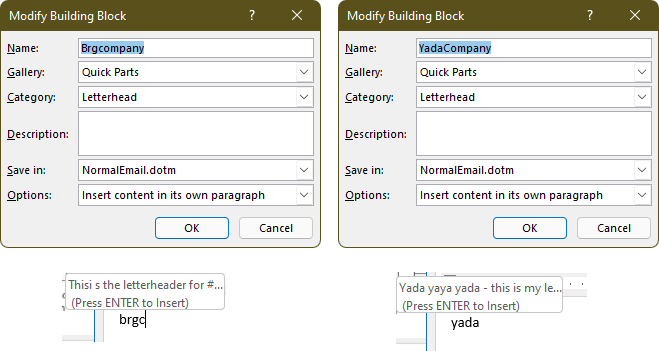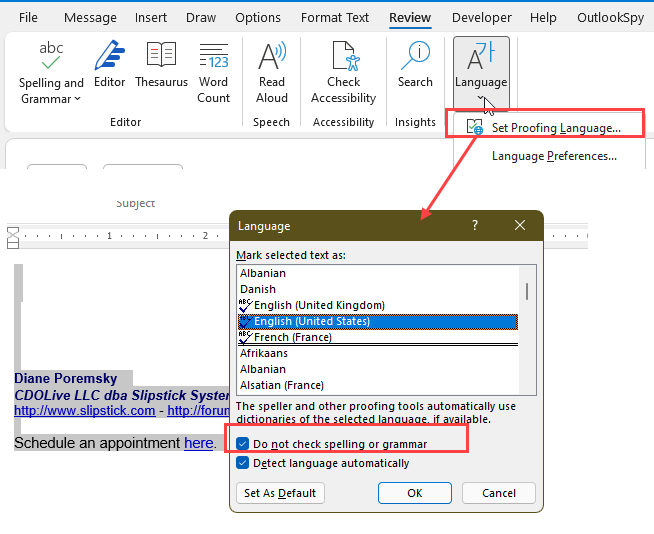I have a number of 'signatures' that have a letterhead & an address at the top and a 'footer' at the bottom which incudes an actual scanned signature and a disclaimer. The email text gets typed in between the two.
Outlook spellchecker has always had a problem with this, refusing to spellcheck the text because it saw it is part of the 'signature....
But up to and including v 2016 there was an easy work around - press 'Send', it went into the 'Outbox' and spell check it there and then 'Send & Receive', that worked perfectly!
But Outlook 365 doesn't have an 'Outbox', pressing send sends the email immediately.
Surely there must be a neater way of telling Outlook 365 where a signature begins and ends, or marking where the actual email text is, than a lot of cutting and pasting and /or splitting my complete Signatures into parts? Mike
Outlook spellchecker has always had a problem with this, refusing to spellcheck the text because it saw it is part of the 'signature....
But up to and including v 2016 there was an easy work around - press 'Send', it went into the 'Outbox' and spell check it there and then 'Send & Receive', that worked perfectly!
But Outlook 365 doesn't have an 'Outbox', pressing send sends the email immediately.
Surely there must be a neater way of telling Outlook 365 where a signature begins and ends, or marking where the actual email text is, than a lot of cutting and pasting and /or splitting my complete Signatures into parts? Mike