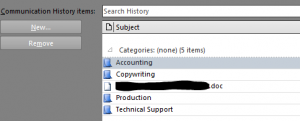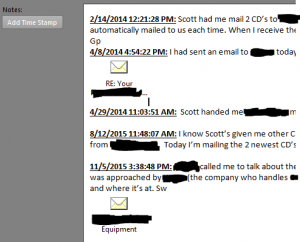chockomonkey
Senior Member
- Outlook version
- Outlook 2010 32 bit
- Email Account
- IMAP
We're about .5gb away from hitting the 4gb mark which BCM still tells us is our size limit.
I'm curious what happens exactly when this point is reached. Any info would be great.
I'm also curious why it is still showing the limit as 4gb, because according to this post here, the DB size limit of our version of SQL has been increased.
Thanks!
I'm curious what happens exactly when this point is reached. Any info would be great.
I'm also curious why it is still showing the limit as 4gb, because according to this post here, the DB size limit of our version of SQL has been increased.
Thanks!