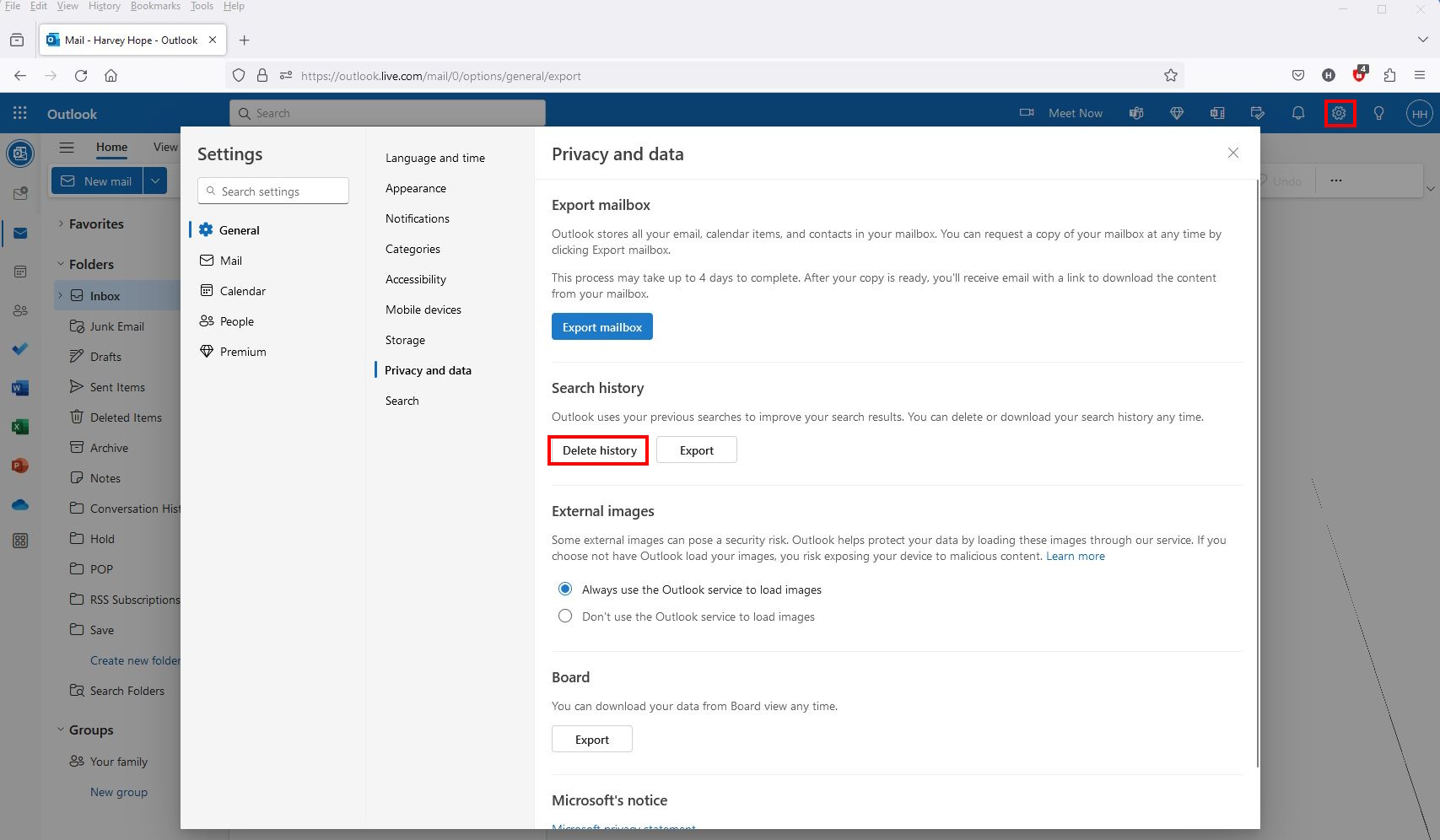D.Moore
Senior Member
- Outlook version
- Outlook 2016 64 bit
- Email Account
- Office 365 Exchange
Hi,
I would like to ask your help.
I am trying to clear/disable the desktop outlook search bar's: "Suggested Searches" history.
I had found the following article here on slipstick.com:
"To clear the Suggested search terms in Outlook.com and Office 365 accounts, log into Outlook on the web's Settings (gear icon) > View all Outlook settings > General > Privacy and Data and click the Delete History button. The changes sync to Outlook desktop immediately."
Problem is, that there is no "View all Outlook settings" or "Privacy and Data".
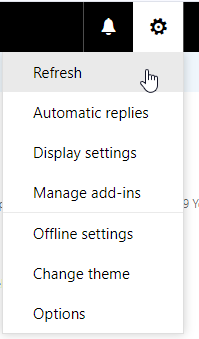
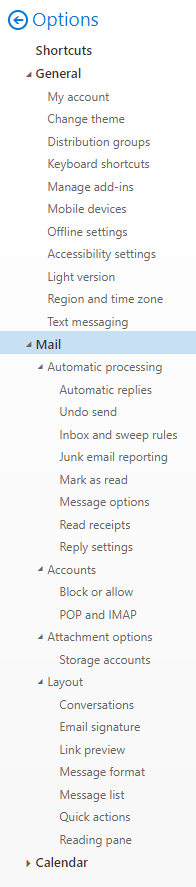
Can you help me please, what am I doing wrong ?
Many thanks in advance!
I would like to ask your help.
I am trying to clear/disable the desktop outlook search bar's: "Suggested Searches" history.
I had found the following article here on slipstick.com:
"To clear the Suggested search terms in Outlook.com and Office 365 accounts, log into Outlook on the web's Settings (gear icon) > View all Outlook settings > General > Privacy and Data and click the Delete History button. The changes sync to Outlook desktop immediately."
Problem is, that there is no "View all Outlook settings" or "Privacy and Data".
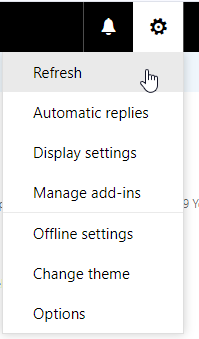
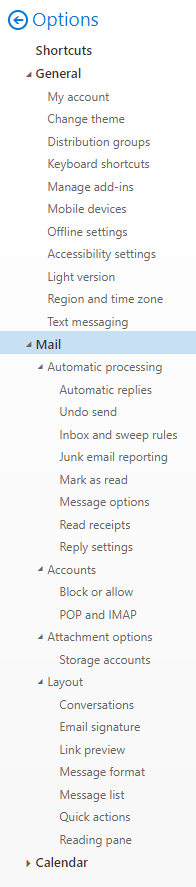
Can you help me please, what am I doing wrong ?
Many thanks in advance!