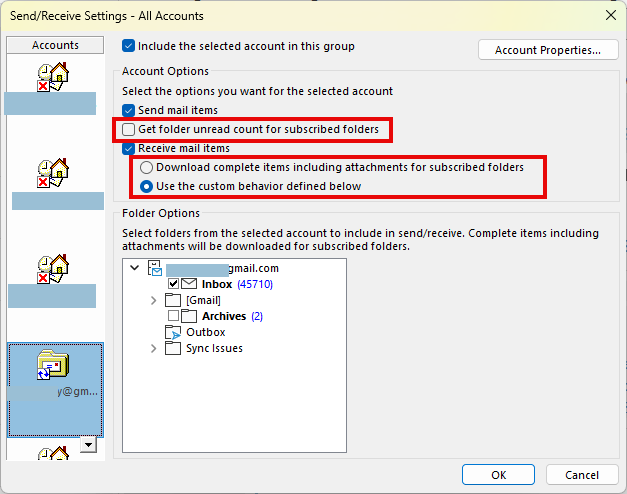Operating system:: Windows 10
Outlook version: Pro Plus 2021
Email type or host: IMAP
Outlook version: Pro Plus 2021
Email type or host: IMAP
I have tried multiple suggestions (and, sadly, have lost track of what I've done/changed in my setup) to resolve the issue of "You may not be seeing all search results yet..."
I have 10 active email (IMAP) accounts in Outlook Pro Plus 2021. I have multiple VBA searches set up in my ribbon to see emails from, for example, the last 24 hours, sent within 7 days, etc. I have rebuilt the Windows 10 search index multiple times, but I don't think it ever really FINISHES indexing. The last change I made was to (in desperation) set the registry key "PreventIndexingOutlook" to 0, after having it at 1 for some time.
Over the last couple of days, I've seen indexing start to work to return results, with a count of over 70K items left to be indexed. Then, it dropped below 20K items, so I hoped it might be working. Today, it's back up to 68K items not yet indexed. It never finishes indexing, but I wonder if this is because my accounts are IMAP, so it has to reindex every time I send/receive?
I would love to get my Outlook indexing stable enough that my many searches actually work consistently. I don't know where to start, or what I've already done that could be adversely impacting this.
Any tips?
I have 10 active email (IMAP) accounts in Outlook Pro Plus 2021. I have multiple VBA searches set up in my ribbon to see emails from, for example, the last 24 hours, sent within 7 days, etc. I have rebuilt the Windows 10 search index multiple times, but I don't think it ever really FINISHES indexing. The last change I made was to (in desperation) set the registry key "PreventIndexingOutlook" to 0, after having it at 1 for some time.
Over the last couple of days, I've seen indexing start to work to return results, with a count of over 70K items left to be indexed. Then, it dropped below 20K items, so I hoped it might be working. Today, it's back up to 68K items not yet indexed. It never finishes indexing, but I wonder if this is because my accounts are IMAP, so it has to reindex every time I send/receive?
I would love to get my Outlook indexing stable enough that my many searches actually work consistently. I don't know where to start, or what I've already done that could be adversely impacting this.
Any tips?