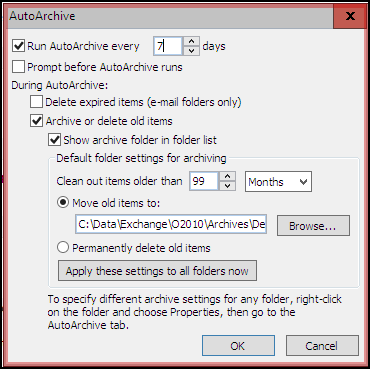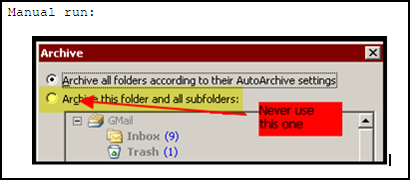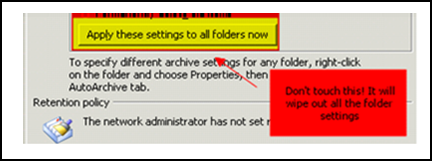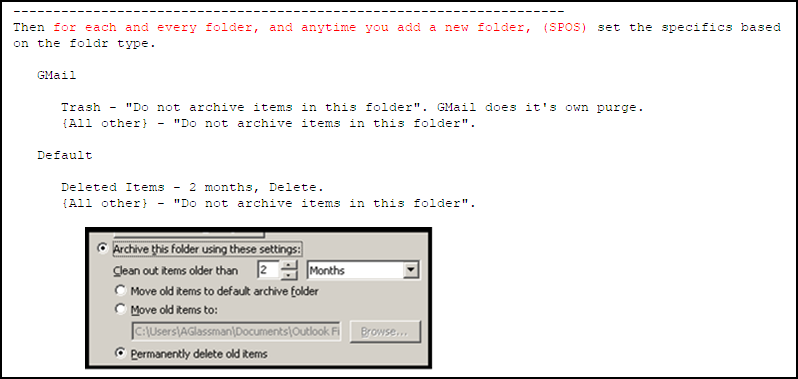Operating system:: WIndows 11
Outlook version: 2021 Classic
Email type or host: POP
Outlook version: 2021 Classic
Email type or host: POP
I have been using Outlook Desktop for well over 20 years. Current version 2021. I have a question that I've never found an answer for in all of that time. I have AutoArchive turned on, and it pops up a warning every 30 days. However, I have to click "no" to the pop-up, because what I WANT it to do is to autoarchive all of my folders using the custom settings I've created for each folder, NOT the default Microsoft settings. So then after I say "no" to the popup that autoarchive is about to run, I have to manually go into Outlook ,and tick the box that says "Archive all folders according to their autoarchive settings". Why isn't there a way to have Outlook choose THAT option every time it runs autoarchive INSTEAD of running the default Microsoft settings on each folder. This change seems so simple to me, but in over 20 years of looking I've been unable to find a way to have Outlook do that. Help, please!