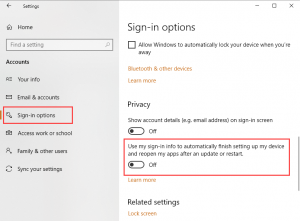Rupert Dragwater
Senior Member
- Outlook version
- Outlook 2013 64 bit
- Email Account
- POP3
I've several questions regarding Outlook 2013. One is, when I reboot the computer, Outlook will automatically come up on its own. I've noticed when I shut it down and if I hurdle over to Taskmanager, under Details, Outlook is still up and running. Is there then a way when I shut Outlook down, it can be completely closed out so when I reboot the machine, it does not automatically pop up on its own.
Second question: I've been noticing when I download mail (I have this set to download every minute) nothing shows up at times but when I click on a particular email address, then the mail will suddenly show up. I've not noticed this before till as of late. This is a gmail account.
Third question: When I start Outlook, another email address pops up at the top of the screen, asking me for the Password. If I cancel it, it works ok. But I'm wondering why that particular address pops up. It's an Outlook.com address. I've done a repair on this but it made no changes.
Second question: I've been noticing when I download mail (I have this set to download every minute) nothing shows up at times but when I click on a particular email address, then the mail will suddenly show up. I've not noticed this before till as of late. This is a gmail account.
Third question: When I start Outlook, another email address pops up at the top of the screen, asking me for the Password. If I cancel it, it works ok. But I'm wondering why that particular address pops up. It's an Outlook.com address. I've done a repair on this but it made no changes.