Sebastien Benoit
New Member
- Outlook version
- Email Account
- POP3
Hi everyone,
I work in and office where we need to keep an archive of emails for further reference and for other people in the office to be able to know what was received by others working on the same project. The way we do this is to save individual email as .msg into the network drives we use for storing our projects' data, using "drag and drop".
The problem we are running into is the file names that we get from that procedure aren't really relevant, they look like "subject.msg". If we do happen to save an email with the same subject as another one, we need to manually rename the one that's already in the file before being able to save the new one. Also, the date that windows explorer gets is the date the actual filing was made and not the date the message was received.
I checked and tested a few different plugins, and I found MessageSave lets me do a very good job by adding the date and time and sender to the filename, but the procedure is long because I need to browse for the good folder everytime.
What I'd be looking to find or to create is a way to rename the files the same way MessageSave does it but without anything to do, AKA just continue to drag and drop and some program or macro would rename the files. Do any of you happen to know of a plugin that would do that, or some ways or ideas of how that could be done? While I'm not an expert in programming, I've done some VB.net and VBA before, so I could work and try stuff with those.
Here's an example of what Outlook usually does with drag and drop (which I would want to change) and what MessageSave does (which I would love to recreate using a simple drag and drop):
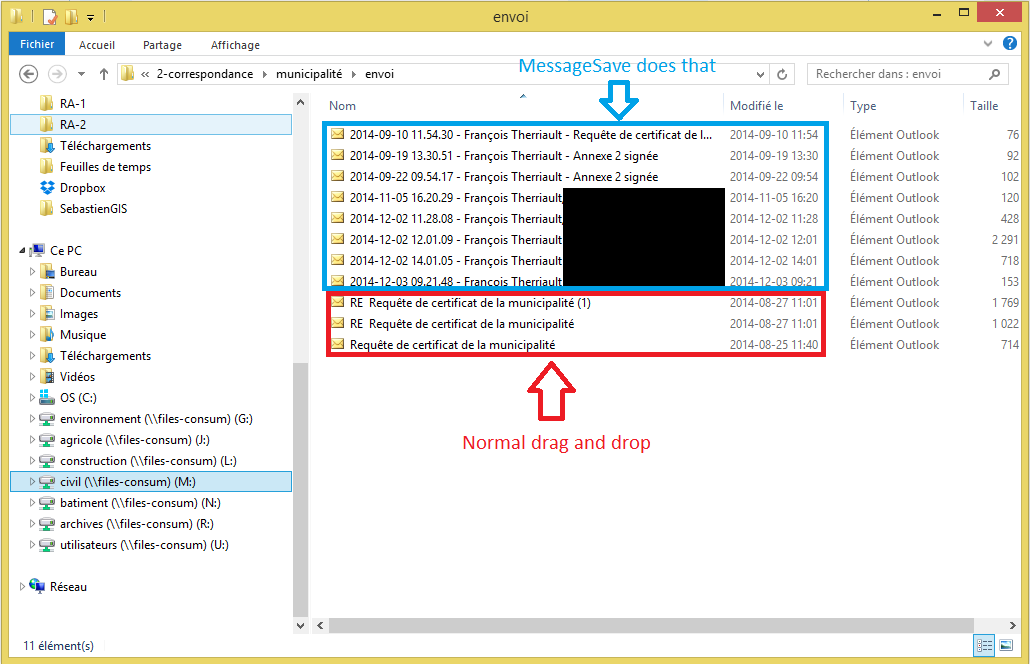
I work in and office where we need to keep an archive of emails for further reference and for other people in the office to be able to know what was received by others working on the same project. The way we do this is to save individual email as .msg into the network drives we use for storing our projects' data, using "drag and drop".
The problem we are running into is the file names that we get from that procedure aren't really relevant, they look like "subject.msg". If we do happen to save an email with the same subject as another one, we need to manually rename the one that's already in the file before being able to save the new one. Also, the date that windows explorer gets is the date the actual filing was made and not the date the message was received.
I checked and tested a few different plugins, and I found MessageSave lets me do a very good job by adding the date and time and sender to the filename, but the procedure is long because I need to browse for the good folder everytime.
What I'd be looking to find or to create is a way to rename the files the same way MessageSave does it but without anything to do, AKA just continue to drag and drop and some program or macro would rename the files. Do any of you happen to know of a plugin that would do that, or some ways or ideas of how that could be done? While I'm not an expert in programming, I've done some VB.net and VBA before, so I could work and try stuff with those.
Here's an example of what Outlook usually does with drag and drop (which I would want to change) and what MessageSave does (which I would love to recreate using a simple drag and drop):
