@Diane Poremsky ,
You were able to help me on another topic, Which again thanks. Now I've come up with another project I'd like to achieve. I get several emails a day (as included here for samples) that I would like to extract to excel. from there I can manipulate the data to my needs. I've tried to mix and match sample codes from various sites only to get errors or results that are unwanted. There where some close results but not what I was looking for. What I'm looking for is to grab the table data (as highlighted in the sample) and dump it in the same work book and sheet as new emails come in. I know I can assign a rule to run it as I get those emails.
I tried to upload the email but I guess its not allowed so here is a snippet of a sample email I get.
Thanks in advanced
Dave-
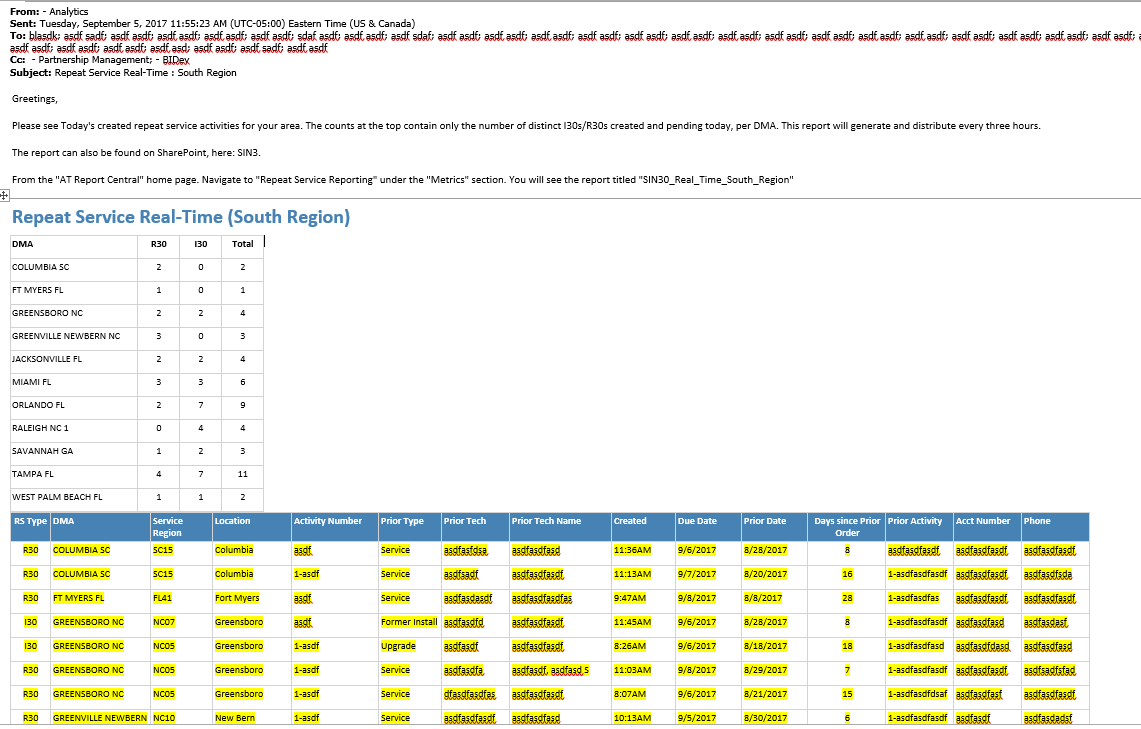
You were able to help me on another topic, Which again thanks. Now I've come up with another project I'd like to achieve. I get several emails a day (as included here for samples) that I would like to extract to excel. from there I can manipulate the data to my needs. I've tried to mix and match sample codes from various sites only to get errors or results that are unwanted. There where some close results but not what I was looking for. What I'm looking for is to grab the table data (as highlighted in the sample) and dump it in the same work book and sheet as new emails come in. I know I can assign a rule to run it as I get those emails.
I tried to upload the email but I guess its not allowed so here is a snippet of a sample email I get.
Thanks in advanced
Dave-

