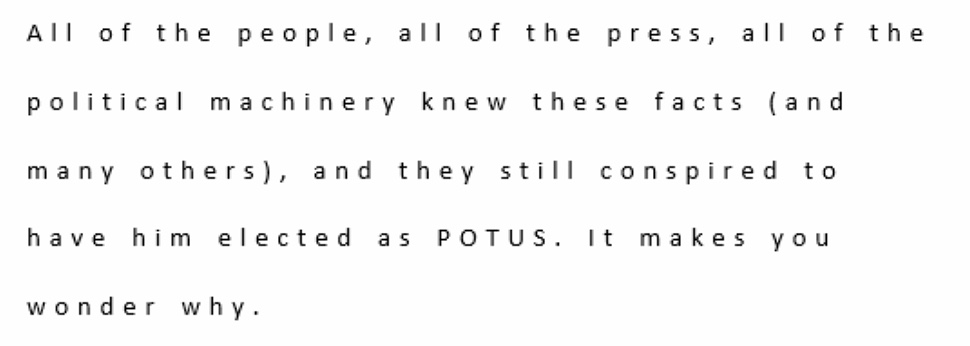Here is a problem that has me stumped...
The individual characters in all of my Outlook emails are being displayed with greatly exaggerated character spacing.
This is affecting all emails - both emails I compose, and emails I have received.
It doesn't make any difference which font is used as the default font for composing emails, or which font the sender used when composing the emails that I have received from them.
I've attached an example screenshot of the exaggerated character spacing.
The problem is only with the way Outlook is displaying the emails on my PC, as opposed to the actual formatting of the emails. If I forward the emails to another PC, they display with normal character spacing between the letters. If I compose an email and check the character spacing options in the Fonts section, the character spacing is normal. The problem is not with the actual formatting, but the way Outlook is displaying/rendering the text of the emails.
The problem only affects Outlook - character spacing in Word displays correctly.
I haven't noticed the issue appearing anywhere else on the PC other than Outlook.
I have tried repairing Outlook and adjusting the settings in Outlook options -> Mail -> Message Format.
I've tried tuning off all Outlook add-ons, and deleting/recreating both Normal.dotm and NormalEmail.dotm templates in C:\Users\{USER}\AppData\Roaming\Microsoft\Templates
Nothing has made any difference.
Any suggestions would be greatly appreciated.
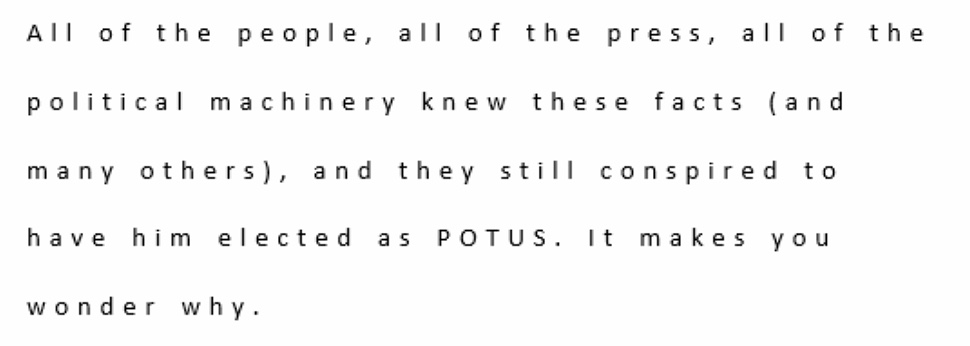
The individual characters in all of my Outlook emails are being displayed with greatly exaggerated character spacing.
This is affecting all emails - both emails I compose, and emails I have received.
It doesn't make any difference which font is used as the default font for composing emails, or which font the sender used when composing the emails that I have received from them.
I've attached an example screenshot of the exaggerated character spacing.
The problem is only with the way Outlook is displaying the emails on my PC, as opposed to the actual formatting of the emails. If I forward the emails to another PC, they display with normal character spacing between the letters. If I compose an email and check the character spacing options in the Fonts section, the character spacing is normal. The problem is not with the actual formatting, but the way Outlook is displaying/rendering the text of the emails.
The problem only affects Outlook - character spacing in Word displays correctly.
I haven't noticed the issue appearing anywhere else on the PC other than Outlook.
I have tried repairing Outlook and adjusting the settings in Outlook options -> Mail -> Message Format.
I've tried tuning off all Outlook add-ons, and deleting/recreating both Normal.dotm and NormalEmail.dotm templates in C:\Users\{USER}\AppData\Roaming\Microsoft\Templates
Nothing has made any difference.
Any suggestions would be greatly appreciated.