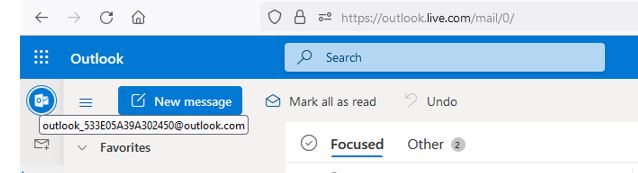HarvMan
Senior Member
- OS Version(s)
- Windows
- iOS
- Android
- Outlook version
- Outlook 365 32 bit
- Email Account
- POP3
My client's Outlook.com account within Outlook 365 does not show the proper address.
After adding the account it appears as follows:
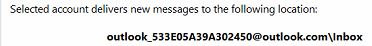
I have tried adding the account a few times, but same result.
Please advise
Thanks!
After adding the account it appears as follows:
I have tried adding the account a few times, but same result.
Please advise
Thanks!