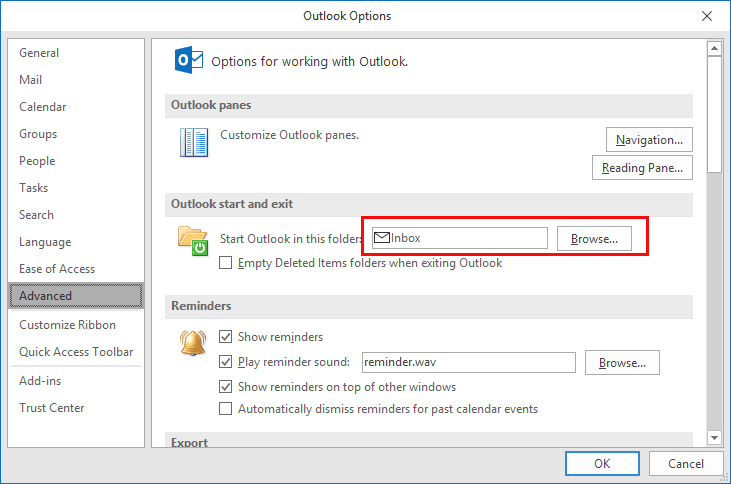Upon opening Outlook, make my popmail inbox open instead of outlook.com inbox
- Thread starter Howard.s
- Start date
<
vCard does not have user-defined fields from my custom contact form (365)
|
can't sync outlook calendar contacts with iphone ipad
>
Similar threads
Similar threads
-
Using a VBA Custom Form to Send Reoccurring Email Upon Task Completion
- Started by Drursion
- Replies: 4
-
-
Auto name checking upon Tab or Click off To field(s)
- Started by Brian Lain
- Replies: 19
-
Auto Create new Task upon Current Task completion
- Started by sjbtax
- Replies: 28
-
-
-
J
-
-
-
-
How to turn off the prompt to permanently delete messages upon exiting?
- Started by Olga Kovshanova, MBA, MA
- Replies: 2
-
D
-
DMail Format Changes from HTML to RTF Upon Forward - How to change
- Started by Delnang
- Replies: 7
-
SAutomating the selection of email accounts upon adding email addre
- Started by Sillyrabbit
- Replies: 1
-
TCustom Appointment Form Message Body Deleted upon reply.
- Started by TWF1aTgw
- Replies: 3
-
-
When opening shared Calendar "The set of folders cannot be opened"
- Started by usatraveler
- Replies: 0
-
-
Place cursor at opening, a user defined OL contact form
- Started by Witzker
- Replies: 3
-
OutLook For Mac 16.46 Comes Up In Small Window When Opening
- Started by Avign0n354
- Replies: 4
-
-
-
-
-
Prevent popup of "Do you want to save changes?" when closing after opening an appointment to view
- Started by donwyllie
- Replies: 2
-
Outlook 2010 Changing events in Outlook calendar via opening file, importing CSV
- Started by jpatwork
- Replies: 0
-
What are the risks of opening an Outlook 2016 .pst file in Outlook 2010?
- Started by Len
- Replies: 4
-
-
Outlook 2016- unable to have all subfolders expanded when opening outlook
- Started by AnnaP
- Replies: 11
-
-
Error Opening Outlook and Control Panel's Mail Applet
- Started by diane-poremsky
- Replies: 0
-
my vbscript button1_click code works on appointment created but not on opening an existing apntmn
- Started by savvaskef
- Replies: 16
-
-
-
Update field codes when opening Outlook Template
- Started by Mimi
- Replies: 2
-
-
-
-
Disable the Unsafe Hyperlink Warning when Opening Attachments
- Started by Diane Poremsky
- Replies: 0
-
-
how to make OL (2007) to use custom contact form when importing / opening .VCF?
- Started by zdoe
- Replies: 1
-
-
-
-
PoP up reminder while opening the outlook?
- Started by sk21413
- Replies: 1
-
-
-
-
outlook 2007 - opening a contact from the search results doesn't use the custom form
- Started by zdoe
- Replies: 10
-
Error opening mail with pictures - "The linked image cannot be displayed"
- Started by Tomohawk
- Replies: 3