Steven Proud
Member
- Outlook version
- Outlook 2013 64 bit
- Email Account
- Exchange Server 2013
Hello, In Outlook I use PickFolder to choose a file folder within Outlook Explorer area.
Something like this code:
Set iNameSpace = myOutlookApplication.GetNamespace("MAPI")
'User Dialog Popup Window to choose a directory for Processing within Outlook
'Store Chosen Directory in variable "ChosenFolder"
Set ChosenFolder = iNameSpace.PickFolder
If ChosenFolder Is Nothing Then
GoTo ExitSub:
End If
What I want to do, is specify the start/default directory for the User Dialog Popup Window - so I can store the last try in registry, call it again later from registry the next time and specify it as starting point to choose.
I know the PickFolder has no option for this, BUT, what I did determine is that the "default" start directory is in fact what the user has specified as the start-up folder in Outlook.
If I change this, the next time I use PickFolder, it will sttart at this directory - GREAT!!!
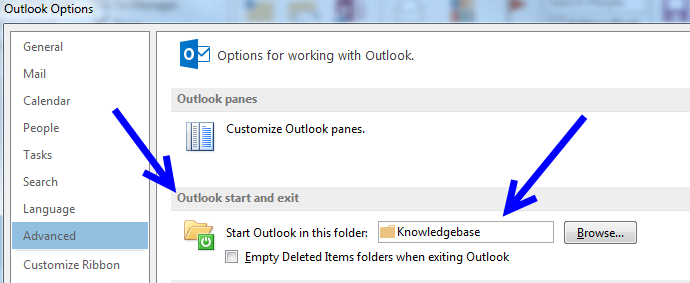
Here is another link that shows how to change that directory:
http://www.slipstick.com/outlook/choose-outlook-startup-folder/
So, what I want to do, is use a macro/VBA code to change this Start-up directory dynamically whenever I want to, thus affecting my PickFolder default directory.
For the life of me, I cannot find out how to change this with VBA.
Please provide me code to change this property/configuration so I can get this working
Something like this code:
Set iNameSpace = myOutlookApplication.GetNamespace("MAPI")
'User Dialog Popup Window to choose a directory for Processing within Outlook
'Store Chosen Directory in variable "ChosenFolder"
Set ChosenFolder = iNameSpace.PickFolder
If ChosenFolder Is Nothing Then
GoTo ExitSub:
End If
What I want to do, is specify the start/default directory for the User Dialog Popup Window - so I can store the last try in registry, call it again later from registry the next time and specify it as starting point to choose.
I know the PickFolder has no option for this, BUT, what I did determine is that the "default" start directory is in fact what the user has specified as the start-up folder in Outlook.
If I change this, the next time I use PickFolder, it will sttart at this directory - GREAT!!!
Here is another link that shows how to change that directory:
http://www.slipstick.com/outlook/choose-outlook-startup-folder/
So, what I want to do, is use a macro/VBA code to change this Start-up directory dynamically whenever I want to, thus affecting my PickFolder default directory.
For the life of me, I cannot find out how to change this with VBA.
Please provide me code to change this property/configuration so I can get this working
