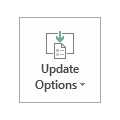MEGA Solutions
New Member
- Outlook version
- Outlook 2019 64-bit
- Email Account
- Office 365 Exchange
FYI to anyone who searches and ends up here for an answer to reverting this "undocumented feature".
Problem(s)
Microsoft acknowledged that the code that ran the previous search bar (just above the messages) was buggy. Rather than fix said code, they decided to just dummy it out and build a replacement. Not having a logical place to put it, they put it in the title bar, thinking it would be intuitive. Of course, it's been called a title bar for a reason, for decades. Having a search here didn't ever make sense in a desktop application.
Solution
A previous thread suggested rolling back Office. This is the correct (and currently only) answer; but the build they quoted doesn't exist in any channel. There are also other considerations: Visio, Project, MSI, etc. Goes on and on.
No, I don't know why they did the steps like this rather than just an option in the UI.
Problem(s)
- In Outlook, having the search bar in the title bar is disruptive
Microsoft acknowledged that the code that ran the previous search bar (just above the messages) was buggy. Rather than fix said code, they decided to just dummy it out and build a replacement. Not having a logical place to put it, they put it in the title bar, thinking it would be intuitive. Of course, it's been called a title bar for a reason, for decades. Having a search here didn't ever make sense in a desktop application.
Solution
A previous thread suggested rolling back Office. This is the correct (and currently only) answer; but the build they quoted doesn't exist in any channel. There are also other considerations: Visio, Project, MSI, etc. Goes on and on.
No, I don't know why they did the steps like this rather than just an option in the UI.
- Download the Office Deployment Tool. This is actually a command line utility that reads an XML file that you will create.
- It will just extract itself wherever you told it, as setup.exe and some sample XMLs. Ignore the samples.
- Go to Office Deployment Configuration. You don't need to log in. Just navigate through the settings. They need to match whatever YOUR Office install is/should be. (this tool assumes you're fairly tech savvy, so if it looks like gibberish, I suggest you just live with the search box as-is.)
- In the configuration you're going to want to pick an older build, prior to when this change deployed. The Channel you choose changes what builds you can select from. In my case I am Semi-Annual Enterprise, so it gives me pretty much all of them, but I had to go all the way back to the latest 1908 (11929.20994) because I wasn't sure exactly when that search was introduced, and it's only me. I can live with whatever else was lost, which wasn't much.
- You can also tell this file to disable auto-updates. It is critical you do this, or it will just update itself again.
- When done, click Export and save the file in the same folder as the setup.exe (technically not required, just makes it easier).
- Run Command Prompt (or PowerShell if you use .\ syntax) as Admin, CD over to the directory (an alternate way to do this in Windows 10 is, from that folder, click File --> Run PowerShell as Administrator)
- syntax is setup.exe /configure config.xml (replace config.xml with whatever you named it). PowerShell it's the same, but put .\ in front of setup.exe.
- Let this run and it will basically uninstall the existing Office and install whatever build you selected.