I have a few questions that are all related.
Background:
I'm trying to setup a unified inbox (How to Create a Unified Inbox View) for Outlook 2021 desktop. I have a mixture of IMAP, POP, MAPI and EAS accounts. I've read that Outlook desktop no longer supports EAS, however, I have successfully set up Exchange ActiveSync accounts in Outlook 2021.
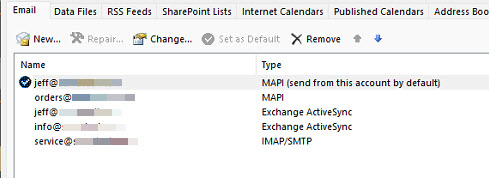
The email server is actually MDaemon, not Exchange. I encounter two problems. 1) The MDaemon ActiveSync accounts do not sync Notes or Drafts. When I check the EAS protocal used by the Outlook client in MDaemon, it is 14. My attempts to change it to 16.1 have been unsuccessful. 2) MDaemon offers an Outlook Connector add-in. It works just fine and it syncs Notes and Drafts but the unified Inbox macro does not display anything for the MDaemon Outlook Connector (MAPI) account. The unified Inbox macro does display emails for all other types of accounts.
Questions:
Can the VB code for the Unified Inbox macro be changed to include/search the MDaemon Outlook Connector (MAPI) account? If so, what is the code?
Is 14 the latest or only version of the EAS protocal that Outlook desktop supports?
Background:
I'm trying to setup a unified inbox (How to Create a Unified Inbox View) for Outlook 2021 desktop. I have a mixture of IMAP, POP, MAPI and EAS accounts. I've read that Outlook desktop no longer supports EAS, however, I have successfully set up Exchange ActiveSync accounts in Outlook 2021.
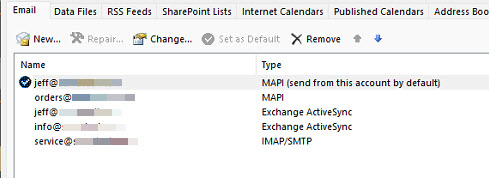
The email server is actually MDaemon, not Exchange. I encounter two problems. 1) The MDaemon ActiveSync accounts do not sync Notes or Drafts. When I check the EAS protocal used by the Outlook client in MDaemon, it is 14. My attempts to change it to 16.1 have been unsuccessful. 2) MDaemon offers an Outlook Connector add-in. It works just fine and it syncs Notes and Drafts but the unified Inbox macro does not display anything for the MDaemon Outlook Connector (MAPI) account. The unified Inbox macro does display emails for all other types of accounts.
Questions:
Can the VB code for the Unified Inbox macro be changed to include/search the MDaemon Outlook Connector (MAPI) account? If so, what is the code?
Is 14 the latest or only version of the EAS protocal that Outlook desktop supports?
