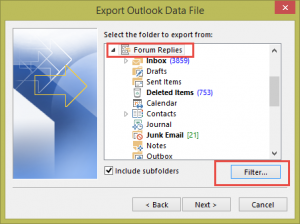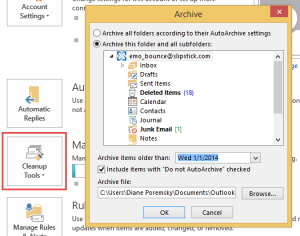Hello to all,
I have several subfolders within Inbox and many rules for the PST file named "Emails_2013".
I haved created a new PST file named "Emails_2014" with the same subfolders estructure within Inbox and I want to apply
the same rules to the new PST.
May somebody help me with a macro to update via VBA the rules please.
The thing is for example, I have this:
Rule1 sends emails with certain conditions to "Emails_2013/Inbox/Personal"
Rule2 sends emails with certain conditions to "Emails_2013/Inbox/Daily Task"
.
.
.
Rule30 sends emails with certain conditions to "Emails_2013/Inbox/Reports"
And I'd like if possible a macro that changes where the rules sends the emails to get this:
Rule1 sends emails with certain conditions to "Emails_2014/Inbox/Personal"
Rule2 sends emails with certain conditions to "Emails_2014/Inbox/Daily Task"
.
.
.
Rule30 sends emails with certain conditions to "Emails_2014/Inbox/Reports"
I hope make sense.
PS: Question posted in other site too
Thanks in advance.
I have several subfolders within Inbox and many rules for the PST file named "Emails_2013".
I haved created a new PST file named "Emails_2014" with the same subfolders estructure within Inbox and I want to apply
the same rules to the new PST.
May somebody help me with a macro to update via VBA the rules please.
The thing is for example, I have this:
Rule1 sends emails with certain conditions to "Emails_2013/Inbox/Personal"
Rule2 sends emails with certain conditions to "Emails_2013/Inbox/Daily Task"
.
.
.
Rule30 sends emails with certain conditions to "Emails_2013/Inbox/Reports"
And I'd like if possible a macro that changes where the rules sends the emails to get this:
Rule1 sends emails with certain conditions to "Emails_2014/Inbox/Personal"
Rule2 sends emails with certain conditions to "Emails_2014/Inbox/Daily Task"
.
.
.
Rule30 sends emails with certain conditions to "Emails_2014/Inbox/Reports"
I hope make sense.
PS: Question posted in other site too
Thanks in advance.