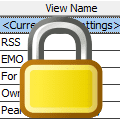I have Outlook 2016 on Win10 & Outlook 2003 on WinXP. I copy Outlook.pst back & forth. Usually there's no problem. In Calendar view on WinXP, I have TaskPad set to show tasks that have the due date today. I also have, I think it's called To Do list or Peek, shown in Calendar view in Outlook 2016.
There are times when I copy from outlook.pst from 2016 to 2003 where the TaskPad doesn't show today's tasks because the filter is switched to dasl. I can change it back by going into Customize..., unchecking the dasl filter & using the Advanced tab to recreate the filter.
Is there a way to prevent Outlook 2016 from using the dasl filter?
If not, is there a way to have a macro in Outlook 2003 that will change the filter to today's tasks?
Thank you in advance.

There are times when I copy from outlook.pst from 2016 to 2003 where the TaskPad doesn't show today's tasks because the filter is switched to dasl. I can change it back by going into Customize..., unchecking the dasl filter & using the Advanced tab to recreate the filter.
Is there a way to prevent Outlook 2016 from using the dasl filter?
If not, is there a way to have a macro in Outlook 2003 that will change the filter to today's tasks?
Thank you in advance.