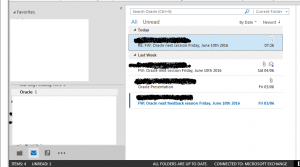I was able to locate a nice piece of code, can anyone help to modify it so that Set Folder = GetFolder("\\mymail@domain.com\Inbox\Training") I could place variable folder? For instance, I tried Set Folder = GetFolder.InputBox() but this function does not work in case! Please advise what can be done so that instead of constant folder I could go to variable folder.
Here is the code.
Function GetFolder(ByVal FolderPath As String) As Outlook.Folder
Dim TestFolder As Outlook.Folder
Dim FoldersArray As Variant
Dim i As Integer
On Error GoTo GetFolder_Error
If Left(FolderPath, 2) = "\\" Then
FolderPath = Right(FolderPath, Len(FolderPath) - 2)
End If
'Convert folderpath to array
FoldersArray = Split(FolderPath, "\")
Set TestFolder = Application.Session.Folders.Item(FoldersArray(0))
If Not TestFolder Is Nothing Then
For i = 1 To UBound(FoldersArray, 1)
Dim SubFolders As Outlook.Folders
Set SubFolders = TestFolder.Folders
Set TestFolder = SubFolders.Item(FoldersArray(i))
If TestFolder Is Nothing Then
Set GetFolder = Nothing
End If
Next
End If
'Return the TestFolder
Set GetFolder = TestFolder
Exit Function
GetFolder_Error:
Set GetFolder = Nothing
Exit Function
End Function
Sub TestGetFolder()
Dim Folder As Outlook.Folder
Set Folder = GetFolder("\\mymail@domain.com\Inbox\Training")
If Not (Folder Is Nothing) Then
Folder.Display
End If
End Sub
Here is the code.
Function GetFolder(ByVal FolderPath As String) As Outlook.Folder
Dim TestFolder As Outlook.Folder
Dim FoldersArray As Variant
Dim i As Integer
On Error GoTo GetFolder_Error
If Left(FolderPath, 2) = "\\" Then
FolderPath = Right(FolderPath, Len(FolderPath) - 2)
End If
'Convert folderpath to array
FoldersArray = Split(FolderPath, "\")
Set TestFolder = Application.Session.Folders.Item(FoldersArray(0))
If Not TestFolder Is Nothing Then
For i = 1 To UBound(FoldersArray, 1)
Dim SubFolders As Outlook.Folders
Set SubFolders = TestFolder.Folders
Set TestFolder = SubFolders.Item(FoldersArray(i))
If TestFolder Is Nothing Then
Set GetFolder = Nothing
End If
Next
End If
'Return the TestFolder
Set GetFolder = TestFolder
Exit Function
GetFolder_Error:
Set GetFolder = Nothing
Exit Function
End Function
Sub TestGetFolder()
Dim Folder As Outlook.Folder
Set Folder = GetFolder("\\mymail@domain.com\Inbox\Training")
If Not (Folder Is Nothing) Then
Folder.Display
End If
End Sub