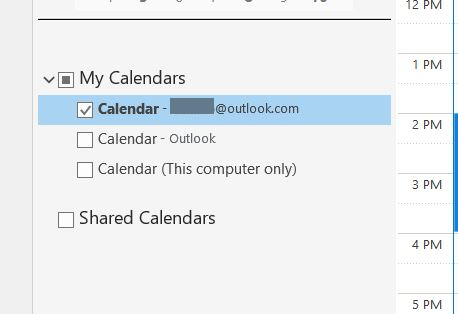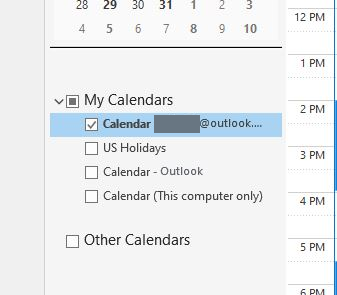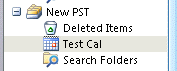I added a space before the 'If Typeof" line. saved, restarted OL, tried adding an allday appt. no question , no lines are changing colors.
I copied the macro text from the working desktop macro, pasted into the laptop macro window. restarted OL , still no question.
something is blocking the macro from running. perhaps Office doesn't recognize that I allowed macros to run?
I copied the macro text from the working desktop macro, pasted into the laptop macro window. restarted OL , still no question.
something is blocking the macro from running. perhaps Office doesn't recognize that I allowed macros to run?