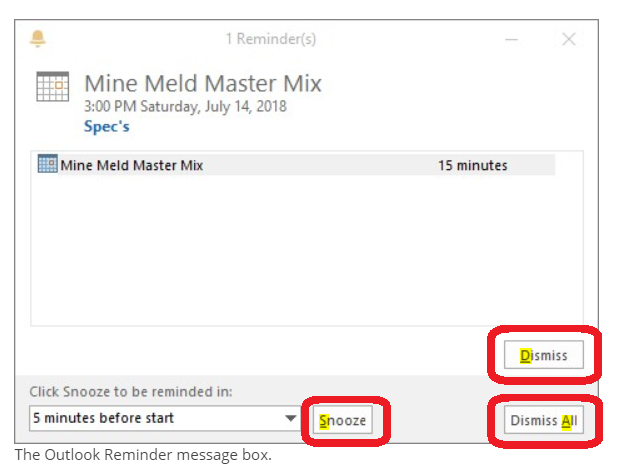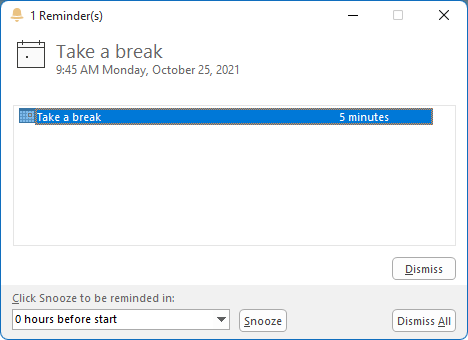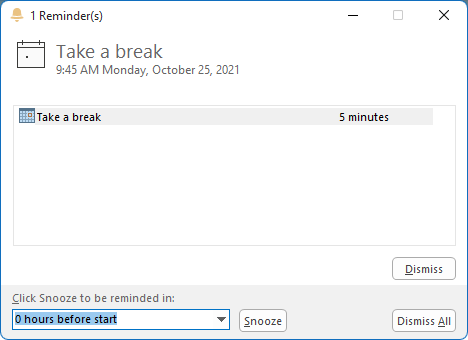Jason Stone
Member
- Outlook version
- Outlook 2019 32-bit
- Email Account
- IMAP
Are the underlined letters in Outlook Reminders window supposed to work? I can use the Alt shortcut keys (i.e. Alt-o, Alt-s, etc.) on the Ribbon in the main Outlook window, but when the Reminders Window pops up shouldn't I be able to use Alt-s to Snooze? Am I doing something wrong, or is there a setting that must change/enable? I have attached a screenshot of what I'm referring to. (If this isn't the correct place to post this, I apologize in advance - I couldn't find anything else that matched my question.)