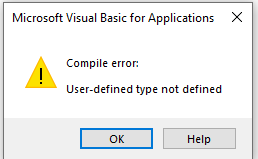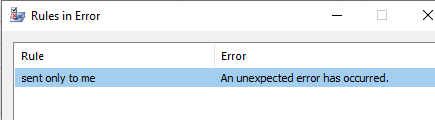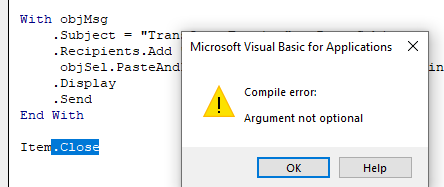Hi,
I am trying to forward an email with 4 embedded images without original sender. The following script gets rid of the original sender, but the images are displaying as red X in the forwarded email. Direct forward set up as a rule displays the embedded images nicely, but with the original sender email. Is there a way to forward email with embedded images display and hide the original sender email at the same time?
Thank you for any help!
Sub SendTransfer(Item As Outlook.MailItem)
Dim objMsg As MailItem
Set objMsg = Application.CreateItem(olMailItem)
objMsg.HTMLBody = Item.HTMLBody
objMsg.Display
objMsg.Subject = "Transfers" & Item.Subject
objMsg.Recipients.Add "xxx@xxxx"
objMsg.Send
End Sub
I am trying to forward an email with 4 embedded images without original sender. The following script gets rid of the original sender, but the images are displaying as red X in the forwarded email. Direct forward set up as a rule displays the embedded images nicely, but with the original sender email. Is there a way to forward email with embedded images display and hide the original sender email at the same time?
Thank you for any help!
Sub SendTransfer(Item As Outlook.MailItem)
Dim objMsg As MailItem
Set objMsg = Application.CreateItem(olMailItem)
objMsg.HTMLBody = Item.HTMLBody
objMsg.Display
objMsg.Subject = "Transfers" & Item.Subject
objMsg.Recipients.Add "xxx@xxxx"
objMsg.Send
End Sub