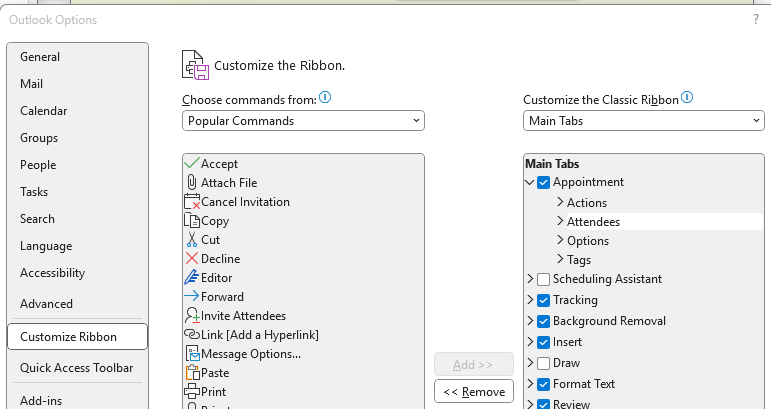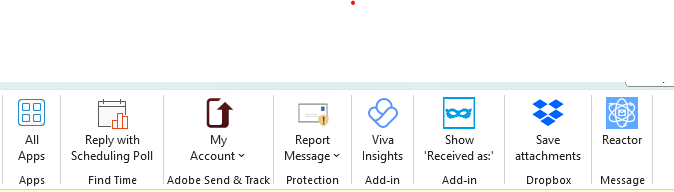Kika Melo
New Member
- Outlook version
- Outlook 2016 32 bit
- Email Account
- Exchange Server
Operating system:: Windows 11
Outlook version: 2505, build 16.0.188
Email type or host: Exchange, Microsoft 365
Outlook version: 2505, build 16.0.188
Email type or host: Exchange, Microsoft 365
I have seen a few threads elsewhere on this, but none provides a truly working clarification and solution.
Simply put -- I am looking for ways to make customized edits (remove some options, add others, etc.) to my MS Office Outlook ribbon stick, i.e., remain saved and implemented. For example, I don't need nor want "Find Time" or "Dictate", etc. However, I go and customise that ribbon, save it and, for no identifiable reason (on the same session or after launching a new Outlook session), that customisation is gone and the default settings with those unwanted entries are back on the ribbon. Why does this happen and how can I cure it for good?
[I am using MS Outlook 365, ver 2505, build 16.0.18827.20102, 64-bit from a University Exchange server.]
Simply put -- I am looking for ways to make customized edits (remove some options, add others, etc.) to my MS Office Outlook ribbon stick, i.e., remain saved and implemented. For example, I don't need nor want "Find Time" or "Dictate", etc. However, I go and customise that ribbon, save it and, for no identifiable reason (on the same session or after launching a new Outlook session), that customisation is gone and the default settings with those unwanted entries are back on the ribbon. Why does this happen and how can I cure it for good?
[I am using MS Outlook 365, ver 2505, build 16.0.18827.20102, 64-bit from a University Exchange server.]