Patrick Kiernan
New Member
- Outlook version
- Outlook 2013 64 bit
- Email Account
- IMAP
I am having a few issues with Gmail and Office 2013.
NOTE: Outlook shows 2 distinct folder structures. One is Outlook Data File and the second is the Gmail structure which displays my Gmail e-mail address.
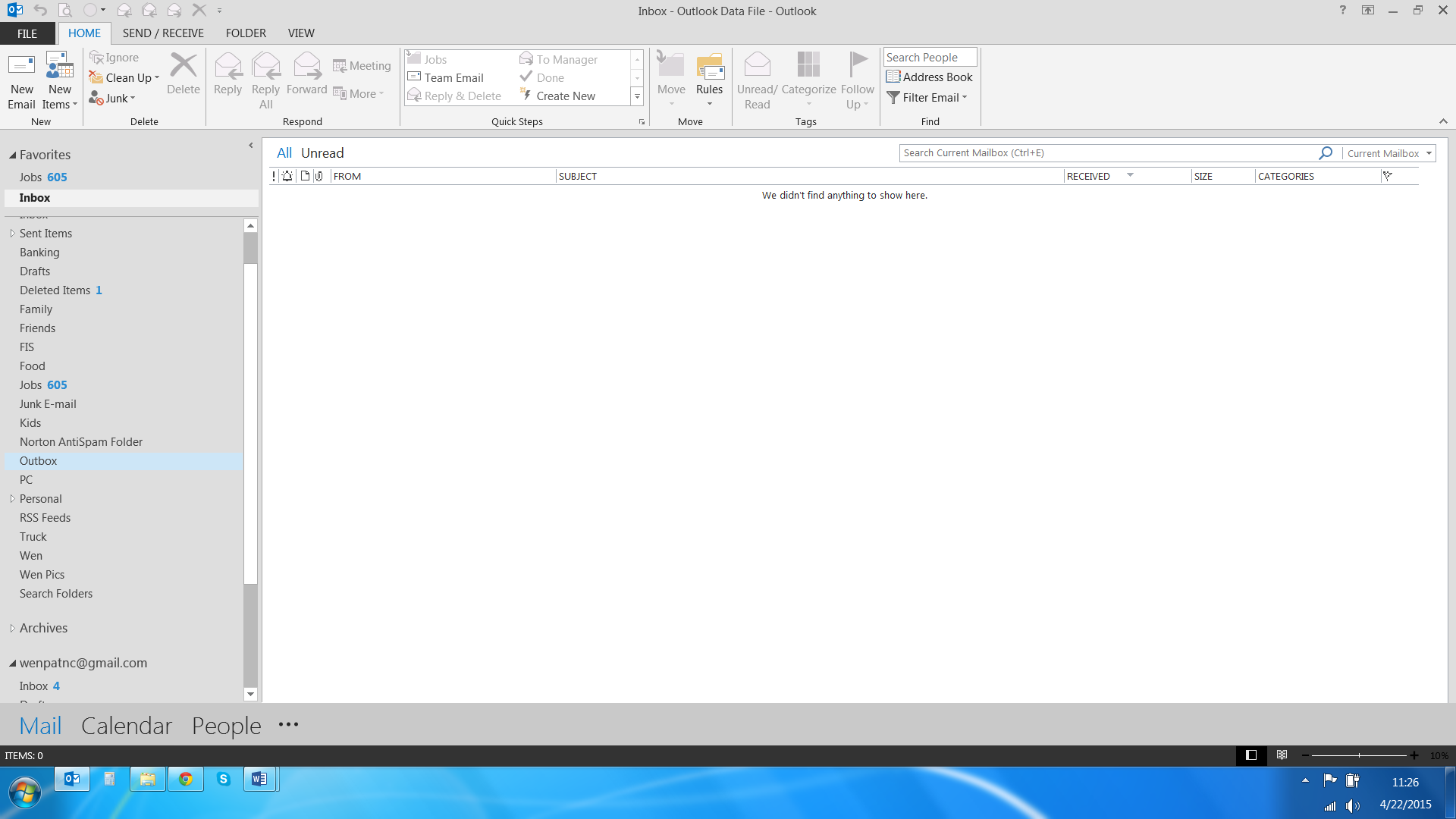
When I receive a NEW incoming e-mail, they show up in the Gmail INBOX folder and NOT my OutLook INBOX folder. I want the new incoming e-mails to show up in my Outlook INBOX folder ONLY and not in the Gmail INBOX folder
Whenever I send a NEW outgoing e-mail, it shows up in the Gmail SENT folder and NOT in my Outlook SENT folder. I want the sent items to show up in my Outlook SENT folder ONLY and not in the Gmail SENT box.
In addition I have large message headers on incoming e-mails. I have tried to find a solution to this which evidently was corrected in an update from 2013, but when I download the update and try to install it, it says I do not need the update. From what I gather, the "fix" adds a chevron on the lower right portion of the message header so that you can "shrink" the size. Although the update says it is installed, it is not. The chevron DOES NOT appear on my message headers. I have already taken out the potential pictures from the headers with a setting. I want the message headers minimized.
Any help would be wonderful
NOTE: Outlook shows 2 distinct folder structures. One is Outlook Data File and the second is the Gmail structure which displays my Gmail e-mail address.
When I receive a NEW incoming e-mail, they show up in the Gmail INBOX folder and NOT my OutLook INBOX folder. I want the new incoming e-mails to show up in my Outlook INBOX folder ONLY and not in the Gmail INBOX folder
Whenever I send a NEW outgoing e-mail, it shows up in the Gmail SENT folder and NOT in my Outlook SENT folder. I want the sent items to show up in my Outlook SENT folder ONLY and not in the Gmail SENT box.
In addition I have large message headers on incoming e-mails. I have tried to find a solution to this which evidently was corrected in an update from 2013, but when I download the update and try to install it, it says I do not need the update. From what I gather, the "fix" adds a chevron on the lower right portion of the message header so that you can "shrink" the size. Although the update says it is installed, it is not. The chevron DOES NOT appear on my message headers. I have already taken out the potential pictures from the headers with a setting. I want the message headers minimized.
Any help would be wonderful
