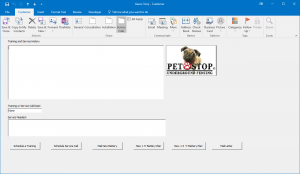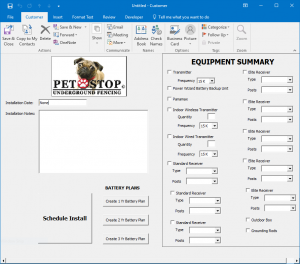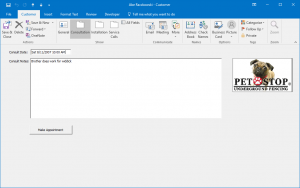Greetings all. About 15 years ago, I believe it was in Office 2000, I wrote some custom code for some Outlook forms to manage our customers in a small business. It continued to work well through 2003, but then we started having issues with 2007. It would simply truncate random lines in the code, different each time, causing the code (buttons and such) to not work. Now with 2016, it just crashes Outlook if we click on any buttons. I am seeking someone with Outlook Custom Forms skills/knowledge to update and make work as I just do not have the time to get my brain back up to speed.(I originally wrote with help from here) Happy to compensate for your time. We moved to a hosted exchange server some time back.
Need Help - Willing to pay
- Thread starter Bob C
- Start date
<
Assistance with Deprecated .Links Property
|
...administrator has limited the number of items you can open simultaneously
>
Similar threads
Similar threads
-
Custom Contact card - need help creating one
- Started by Steve.Fitzpatrick85@hotma
- Replies: 1
-
-
Outlook for Mac 2019 using on desktop and laptop IMAP on both need help with folders
- Started by iowaal
- Replies: 1
-
Need help modifying a VBA script for emails stuck in Outbox
- Started by Legaldeejay
- Replies: 6
-
Need help please! Cannot Setup my outlook email account on my Mac Outlook 2011
- Started by Marc2019
- Replies: 2
-
-
-
Error using AddressEntry.GetContact - need help
- Started by SmileyFtW
- Replies: 2
-
E
-
-
Need help setting up GetFolderPath-Makro with Vodafone IMAP Mail-Account
- Started by HAL9000
- Replies: 0
-
-
Hi everyone!!! Need some help with Excel to Exchange Calendar??PLEASE>>>
- Started by Denis
- Replies: 1
-
Need Help on Setting up a repeated Reminder on Task with Reoccurence Every Year
- Started by Eugene Sohn
- Replies: 6
-
Need Help Creating Email Based on Subject w Address in Body
- Started by bosox1277
- Replies: 1
-
-
Excel Import Option: Need Help Updating Existing Records
- Started by KFarchmin
- Replies: 0
-
Need help concerning emails linking to BCM.
- Started by KFarchmin
- Replies: 0
-
Need help with installation of BCM in Outlook2013
- Started by JAL
- Replies: 5
-
-
Need Help with Script. Keep getting Runtime Error 438
- Started by DemetriaBeth
- Replies: 4
-
-
Need help getting calendar/contacts/tasks/notes back!
- Started by lchapman99
- Replies: 3
-
-
-
Need Help Extracting Email Content into Excel Specifically the Attachment Name
- Started by Johnny5sworld
- Replies: 3
-
Need Help with BCM2010 Sharing on outlook 2013 Scenario!
- Started by alifnoon
- Replies: 1
-
-
-
-
-
-
-
-
Need help adding a background color to the compact list items in Month view.
- Started by bdaily
- Replies: 1
-
Need help adding an image next to the Month Name in the header.
- Started by bdaily
- Replies: 1
-
Ok - a complicated one - but really need help (auto formatting)
- Started by blazingcrayon
- Replies: 9
-
To Use BCM or not...I need help
- Started by parksidechapels
- Replies: 1
-
-
-
business owner in dire need of help outlook is not syncin my contacts!
- Started by xtacbyme
- Replies: 2
-
DNeed email verification for international emails, help?
- Started by ddillinois
- Replies: 2
-
SMAcro - Need help in getting the recipients in to filed / cc field toput in an array
- Started by Shreekanth Murali
- Replies: 4
-
K
-
ANeed help in creating a mass emailing plugin
- Started by anindasen_0609
- Replies: 1
-
Tneed help w/ sending an e-mail -- outlook 2007 addin
- Started by TechRetard
- Replies: 2
-
Need clarification on 2-Step Verification for Gmail using Outlook 2021
- Started by e_a_g_l_e_p_i
- Replies: 10
-