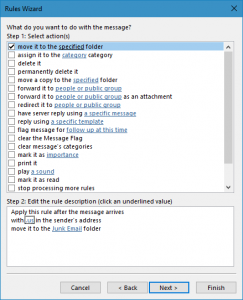e_a_g_l_e_p_i
Senior Member
- Outlook version
- Outlook 2010 32 bit
- Email Account
- POP3
I have tried Spam Bully and it was good but they haven't updated the software in many years now, Spamfigghter is rated #1 but I have had issues with it 3 times.
I use to get maybe 1 SPAM a day and I just delete it, something happened lately and now I get 3 an hour, I know the Junk filter in Outlook 2010 is not the greatest or may not even work. Is there a good SPAM filter that integrates with Outlook 2010, By "integrates" I mean does it put buttons in the Outlook interface?
I don't like the ones like mailwasher, I don't want to open two programs to get my mail, any help will be appreciated very much.
I use to get maybe 1 SPAM a day and I just delete it, something happened lately and now I get 3 an hour, I know the Junk filter in Outlook 2010 is not the greatest or may not even work. Is there a good SPAM filter that integrates with Outlook 2010, By "integrates" I mean does it put buttons in the Outlook interface?
I don't like the ones like mailwasher, I don't want to open two programs to get my mail, any help will be appreciated very much.