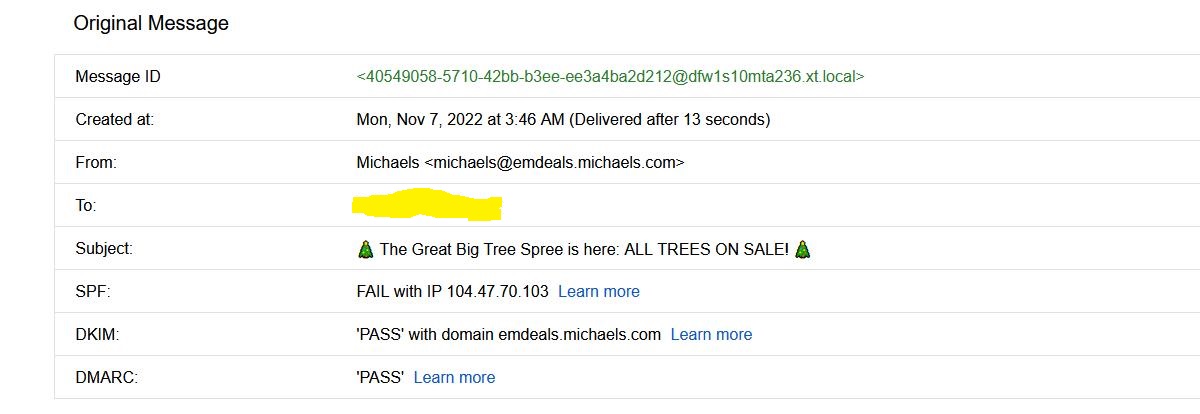CWM550
Senior Member
- Outlook version
- Outlook on the web
- Email Account
- Office 365 Exchange
I have a weird problem that just popped up...
I am using an exchange account that I used for a little bit last year and then switched away.
During that time, I was THE ONLY address using exchange... I just switched mom over to my domain this year.
I am paying for 2 separate email licenses.
I have only been using the account full time for about 5 days now. And have NOT changed anything on the account.
I have this issue that I need to stop from happening:
I opened my spam folder this morning and in it, was a email from Michaels ( Craft store) but it was addressed to my MOM's ACCOUNT.
I am NOT signed up to get emails from Michaels.
Soo, Why is her " potential spam" coming to my mailbox?
I marked the email as NOT SPAM through OWA, and instead of it going to her mailbox, it added the domain to my safelist and moved the email to my inbox.
I had MS call me and that guy really didn't make no sense to me. He couldn't figure out why this was happening
He had me go to Exchange ADMIN Center > Policies and Rules > Threat Policies > Anti Spam Inbound Policy
and then click on Anti Spam Inbound Policy ( DEFAULT) and scroll down to
I explained to the guy what I was wanting but he just studdered, and kept talking over me, and acted like he understood what I was trying to say....
I explained to him that I would rather Moms spam just go to her JUNK folder in her own personal account, and let her deal with her own spam and not notify me. He said that I couldn't disable that rule under Exchange ADMIN Center > Policies and Rules > Threat Policies > Anti Spam Inbound Policy
As I said I have NOT made any changes to my account.. I don't even know how to set up " Account Transport Rules"
I had the guy check the quarentine settings and there's no rules set for that.. But if you need me to check that I can?
Please Help!
Thanks,
Chris
I am using an exchange account that I used for a little bit last year and then switched away.
During that time, I was THE ONLY address using exchange... I just switched mom over to my domain this year.
I am paying for 2 separate email licenses.
I have only been using the account full time for about 5 days now. And have NOT changed anything on the account.
I have this issue that I need to stop from happening:
I opened my spam folder this morning and in it, was a email from Michaels ( Craft store) but it was addressed to my MOM's ACCOUNT.
I am NOT signed up to get emails from Michaels.
Soo, Why is her " potential spam" coming to my mailbox?
I marked the email as NOT SPAM through OWA, and instead of it going to her mailbox, it added the domain to my safelist and moved the email to my inbox.
I had MS call me and that guy really didn't make no sense to me. He couldn't figure out why this was happening
He had me go to Exchange ADMIN Center > Policies and Rules > Threat Policies > Anti Spam Inbound Policy
and then click on Anti Spam Inbound Policy ( DEFAULT) and scroll down to
"Redirect to this email address"
and change this address to a gmail address.I explained to the guy what I was wanting but he just studdered, and kept talking over me, and acted like he understood what I was trying to say....
I explained to him that I would rather Moms spam just go to her JUNK folder in her own personal account, and let her deal with her own spam and not notify me. He said that I couldn't disable that rule under Exchange ADMIN Center > Policies and Rules > Threat Policies > Anti Spam Inbound Policy
As I said I have NOT made any changes to my account.. I don't even know how to set up " Account Transport Rules"
I had the guy check the quarentine settings and there's no rules set for that.. But if you need me to check that I can?
Please Help!
Thanks,
Chris