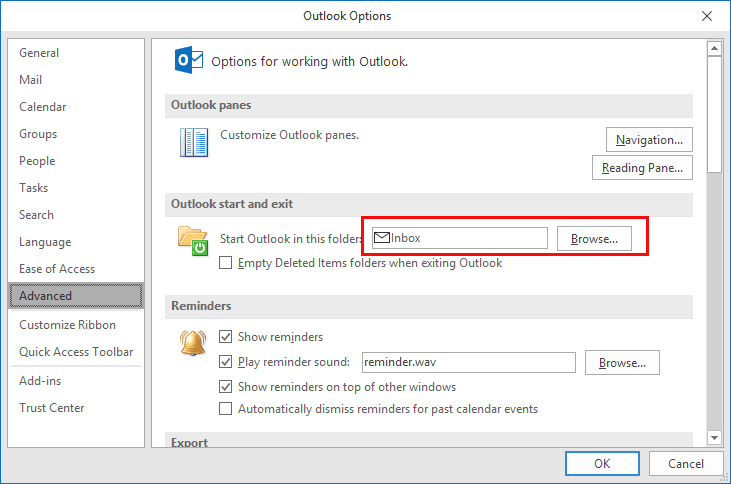Outlook 365 with both a Gmail-account (IMAP, .ost file) and an Outlook account (Exchange)
Account Settings, tab : the Gmail is set to default ('Send from this account by default')
Account Settings, tab [Data Files]: the Outlook account file is set to default.
I tried but believe Outlook does not allow me to change it to the Gmail .ost file.
Currently, when launched, Outlook starts in the Outlook inbox.
Q: How can I change this so it will start in the Gmail inbox?
FWIW: in the folder pane on the left, the Gmail account is already listed as first.
However, I think this is not relevant.
Thanks.
Account Settings, tab : the Gmail is set to default ('Send from this account by default')
Account Settings, tab [Data Files]: the Outlook account file is set to default.
I tried but believe Outlook does not allow me to change it to the Gmail .ost file.
Currently, when launched, Outlook starts in the Outlook inbox.
Q: How can I change this so it will start in the Gmail inbox?
FWIW: in the folder pane on the left, the Gmail account is already listed as first.
However, I think this is not relevant.
Thanks.