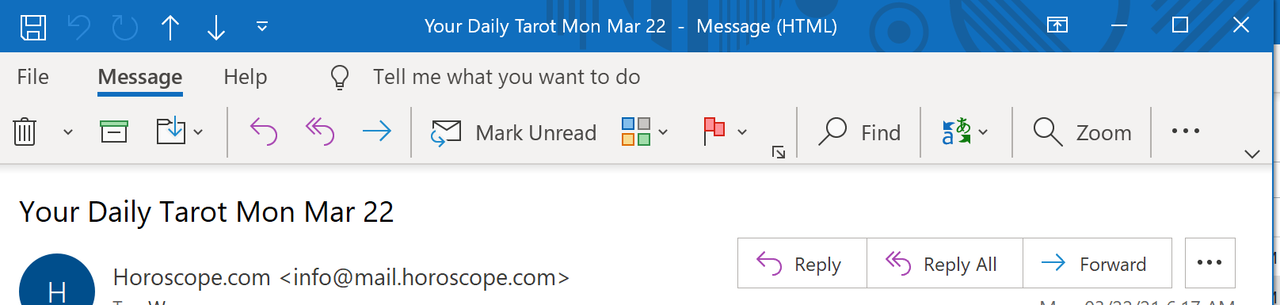Jennifer Murphy
Senior Member
- Outlook version
- Outlook 2016 64 bit
- Email Account
- Office 365 Exchange
Somehow, the parasites at astrology.com got ahold of one of my email addresses. I started getting crap from info@mail.astrology.com, info@mail.horoscope.com, and info@sunsigns.com. I ignored it for awhile, then I clicked on one of the Unsubscribe links. Apparently, that just told them that I exist. The junk increased. After while, I sent them a nasty email telling them where they could stick their spam. Second mistake. I now get 15-20 emails every day.
A few months ago, I added all of their domains to Outlook's Blocked Sender's list. That caused all of their emails to go into the Junk folder. That was better, but still not perfect, as Outlook has a tendency to put good email in the junk folder, so I have to check it fairly often and then I have to delete their garbage.
Then about a week ago, Outlook stopped putting them in the Junk folder. I don't know what changed. I have blocked both the domains and the full email addresses. For several months, this would put them in the junk folder. But a few days ago, they started appearing back in my inbox.
Is there a way I can get Outlook to block them entirely so I never see them at all?
Here are my junk mail settings:
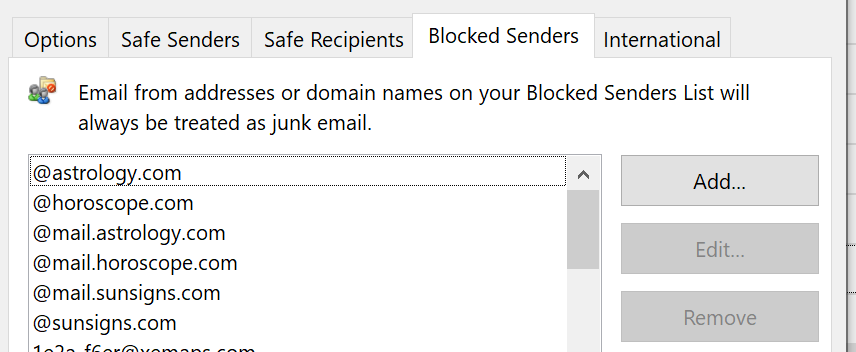
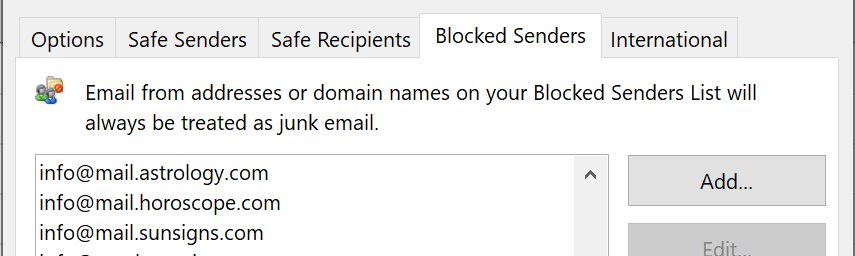
Thanks
A few months ago, I added all of their domains to Outlook's Blocked Sender's list. That caused all of their emails to go into the Junk folder. That was better, but still not perfect, as Outlook has a tendency to put good email in the junk folder, so I have to check it fairly often and then I have to delete their garbage.
Then about a week ago, Outlook stopped putting them in the Junk folder. I don't know what changed. I have blocked both the domains and the full email addresses. For several months, this would put them in the junk folder. But a few days ago, they started appearing back in my inbox.
Is there a way I can get Outlook to block them entirely so I never see them at all?
Here are my junk mail settings:
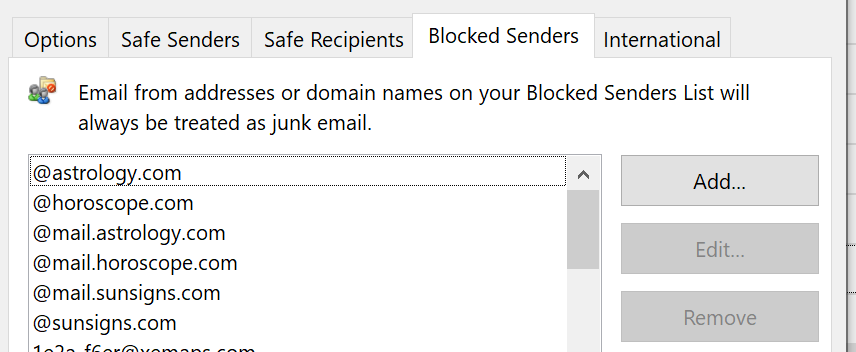
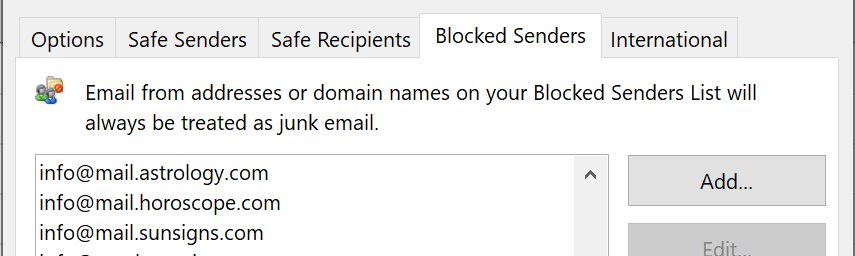
Thanks