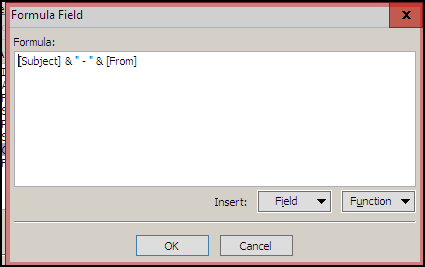Using Outlook 365 Apps for business. Using latest version as on July 1, 2023.
I need to add a combination field. From what I can tell, there are multiple ways to add custom fields.
Thank you.
Shawn
I need to add a combination field. From what I can tell, there are multiple ways to add custom fields.
- View tab / Current View group / View Settings / Columns / New Column
- Viewing All Fields in a contact (Show group in the Contact ribbon), and then selecting I'm assuming one of these options where to add the new custom field. I'm assuming that is where the new field would be added.
- User-defined fields in this item
- User-defined fields in this folder
- My custom form
- When designing a form, Field Chooser and similar options to above
- User-defined fields in this folder
- My custom form
- When designing a form, Properties dialog for a field / Value tab / New
Thank you.
Shawn