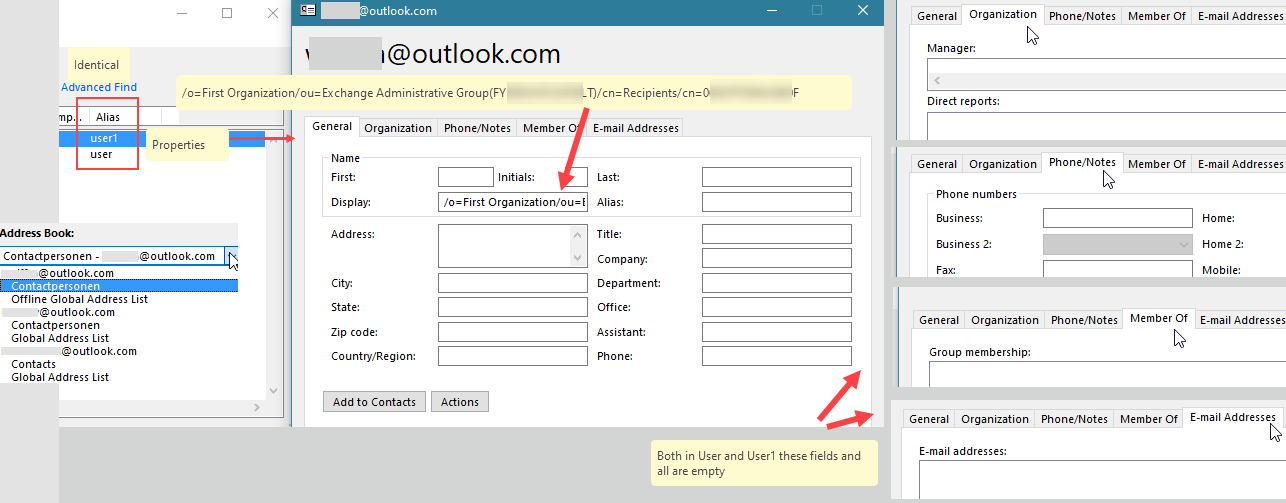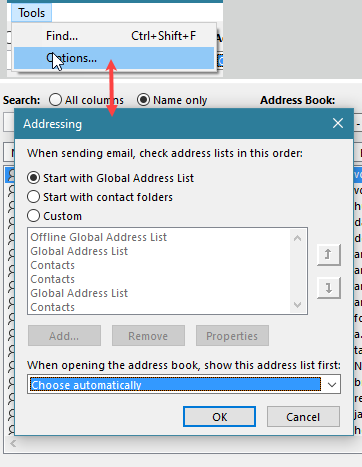Operating system:: Windows 10 x64
Outlook version: Outlook (MS 365)
Email type or host: Exchange
Outlook version: Outlook (MS 365)
Email type or host: Exchange
Microsoft 365 x64, Outlook (Exchange), Windows 10 x64
Outlook > New Mail > select [To] button > then under "Address Book" in the dropdown list, select Offline Global Address List (GAL)
Then it shows two idential entries (same email address, same details, but just with alias 'user' and 'user1')
In the Address Book pulldown list, 2 other (exchange) account show up, but the Global Address List is not of an 'Offline' type, like in the default Outlook.
Question: could I delete one of the entries, let's say the one with 'User1'? (if so, how? There is no option within Address Book itself.
Thanks.
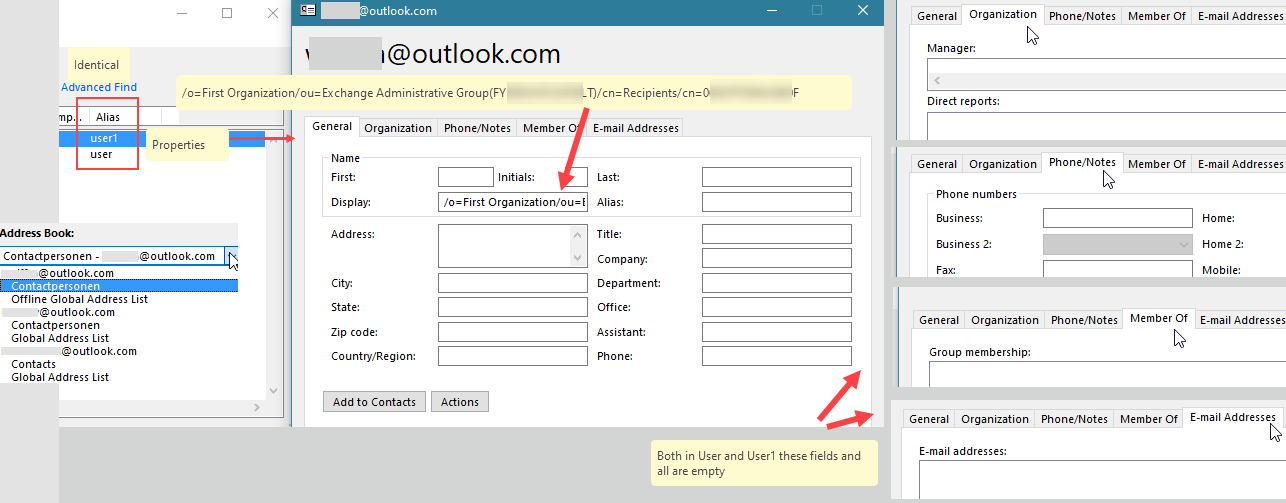
Outlook > New Mail > select [To] button > then under "Address Book" in the dropdown list, select Offline Global Address List (GAL)
Then it shows two idential entries (same email address, same details, but just with alias 'user' and 'user1')
In the Address Book pulldown list, 2 other (exchange) account show up, but the Global Address List is not of an 'Offline' type, like in the default Outlook.
Question: could I delete one of the entries, let's say the one with 'User1'? (if so, how? There is no option within Address Book itself.
Thanks.