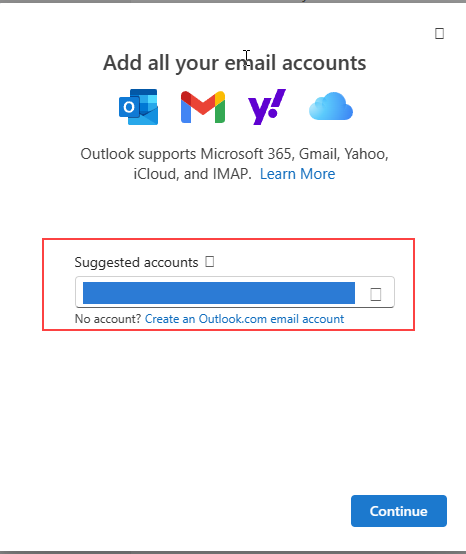Rupert Dragwater
Senior Member
- Outlook version
- Outlook 2013 64 bit
- Email Account
- POP3
Operating system:: Windows 11 Home
Outlook version: Version 2404 Build 1
Email type or host: POP / IMAP / Exchange
Outlook version: Version 2404 Build 1
Email type or host: POP / IMAP / Exchange
I know how to remove an email account from Outlook 365, but it seems it must be completely removed from my Google Account to get rid of it totally. After running hither and yon in Google, I see one can remove the Gmail Account which takes everything out. But I want to remove one or two only, so would appreciate advice on how that is done exactly.
As you know, Google is going to make some switches by the end of September, and from what I understand, any @gmail. email will not work in Apps such as Outlook, unless one is a genius following the rules which Google has begun already.
Advice on how to get rid of one or two @gmail.com accounts without removing everything, will be appreciated.
As you know, Google is going to make some switches by the end of September, and from what I understand, any @gmail. email will not work in Apps such as Outlook, unless one is a genius following the rules which Google has begun already.
Advice on how to get rid of one or two @gmail.com accounts without removing everything, will be appreciated.