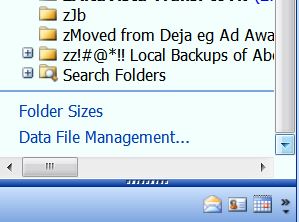I have Outlook 2003. Since my pst size reached over 1.5 GB, I decided to switch from an ANSI format pst (2GB size restriction) to UNICODE (far larger capacity).
That actually went smoothly. But early in the process I was reading an article regarding pst-type migration, and it suggested that hitting CTRL+6 could make things easier. When I did so nothing changed other than the blank space at the bottom of my navigation pane being replaced by a blue line followed by links to Folder Sizes and Data File Management. See screenshot of the bottom part of my navigation pane.
Any idea why this change occurred, and how I can get rid of the line and the two links that appeared? Fortunately it's a very minor issue, but I'm curious. Thanks.
That actually went smoothly. But early in the process I was reading an article regarding pst-type migration, and it suggested that hitting CTRL+6 could make things easier. When I did so nothing changed other than the blank space at the bottom of my navigation pane being replaced by a blue line followed by links to Folder Sizes and Data File Management. See screenshot of the bottom part of my navigation pane.
Any idea why this change occurred, and how I can get rid of the line and the two links that appeared? Fortunately it's a very minor issue, but I'm curious. Thanks.