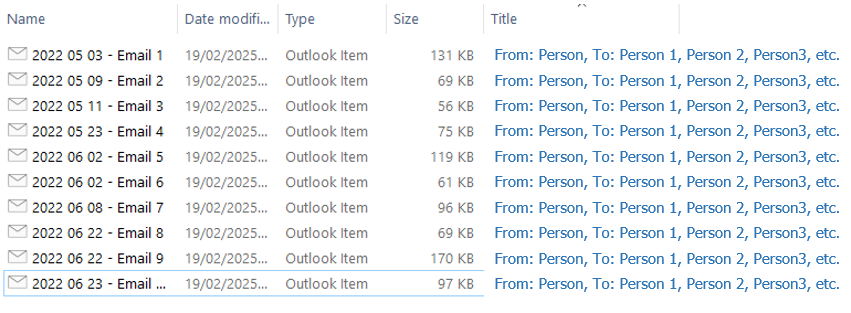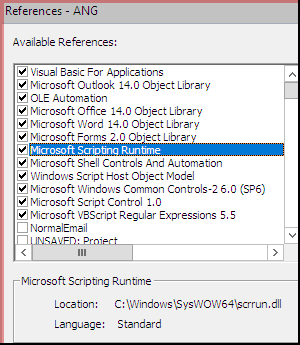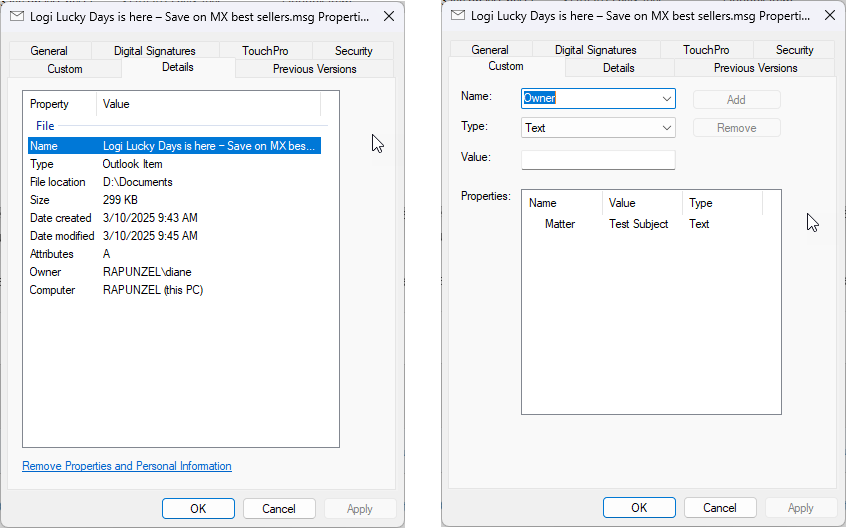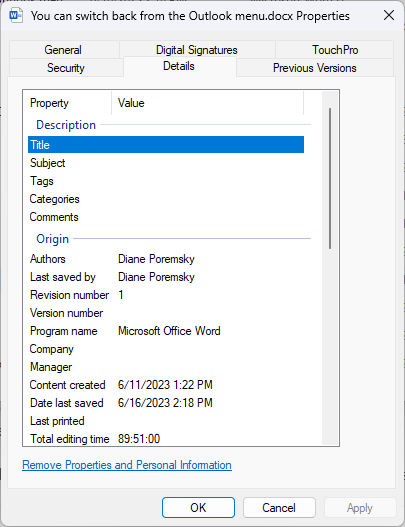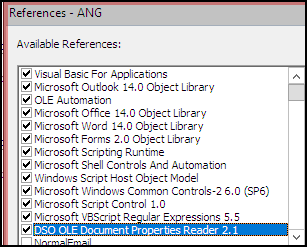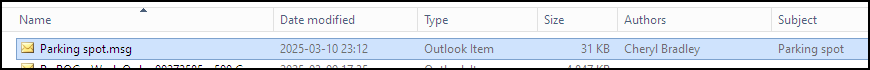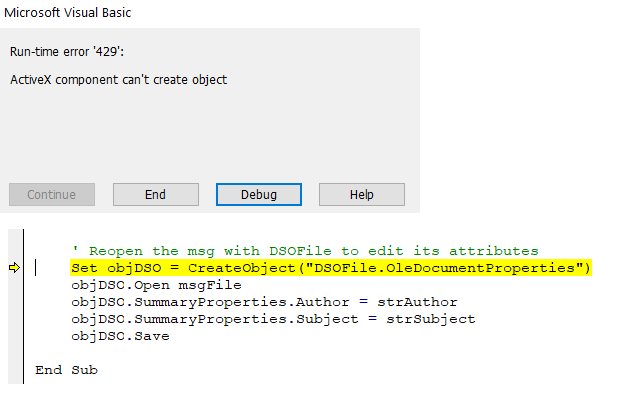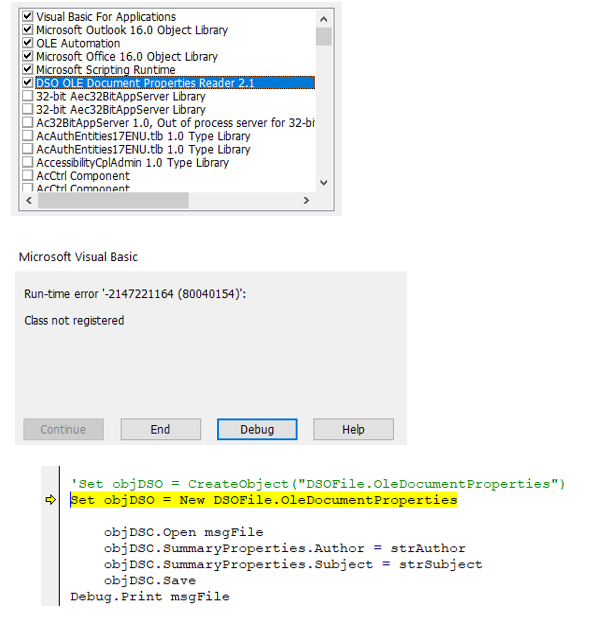Operating system:: Windows 10
Outlook version: 365
Email type or host: 365
Outlook version: 365
Email type or host: 365
Hi
Firstly, is it possible to get metadata information from saved .msg files to local drive, in particular "Title".
And then would it possible to edit this using Visual Basic.
The intention was to include From and To in the Title field so you could see this in Windows Explorer, as shown below.
I think it may be possible to include From and To in the Name of the saved email, however because of restrictions on number of characters in Windows Explorer (256 I think), this won't be practical.
Please assist or send links to other topics which may be relevant.
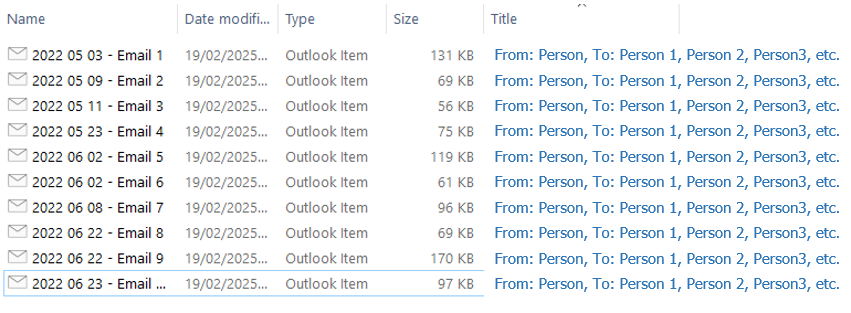
Firstly, is it possible to get metadata information from saved .msg files to local drive, in particular "Title".
And then would it possible to edit this using Visual Basic.
The intention was to include From and To in the Title field so you could see this in Windows Explorer, as shown below.
I think it may be possible to include From and To in the Name of the saved email, however because of restrictions on number of characters in Windows Explorer (256 I think), this won't be practical.
Please assist or send links to other topics which may be relevant.