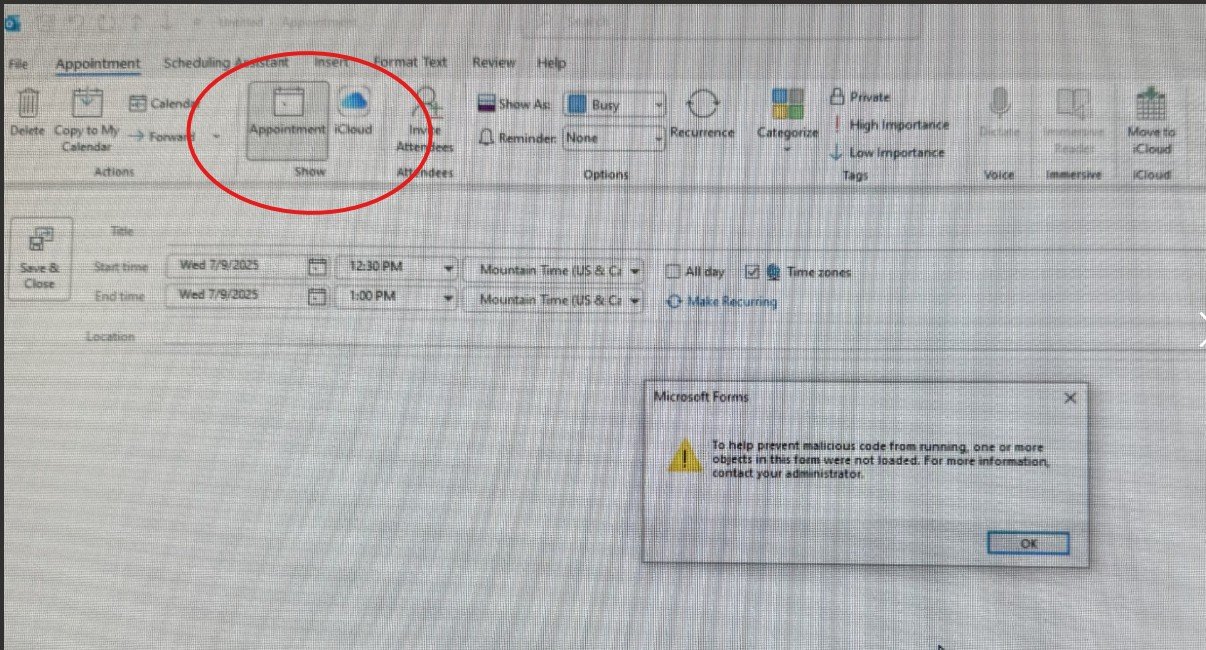greggwith3G
Member
- OS Version(s)
- Windows
- Outlook version
- Outlook 365 64 bit
- Email Account
- Exchange Server
Operating system:: Windows 11 Home 24H2
Outlook version: Outlook 365 Classic
Email type or host: iCloud IMAP
Outlook version: Outlook 365 Classic
Email type or host: iCloud IMAP
Creating or opening an iCloud calendar entry gives the error "Microsoft Forms – to help prevent malicious code from running one or more objects in this form were not loaded. For more information contact your administrator." This began when PC was running Windows 10 and continued in Windows 11. I have removed and reinstalled the iCloud app, done a quick Repair on Microsoft 365, and have created a new Outlook profile. Outlook has a new ribbon section called Show that has two buttons, Appointment and iCloud. I think it's trying to use the iCloud one, but if I click the Appointment one, I can proceed with adding or changing an appointment. I've never run into this on the many other PCs I have set up to have iCloud integrated into Outlook. Any thoughts would really be appreciated!