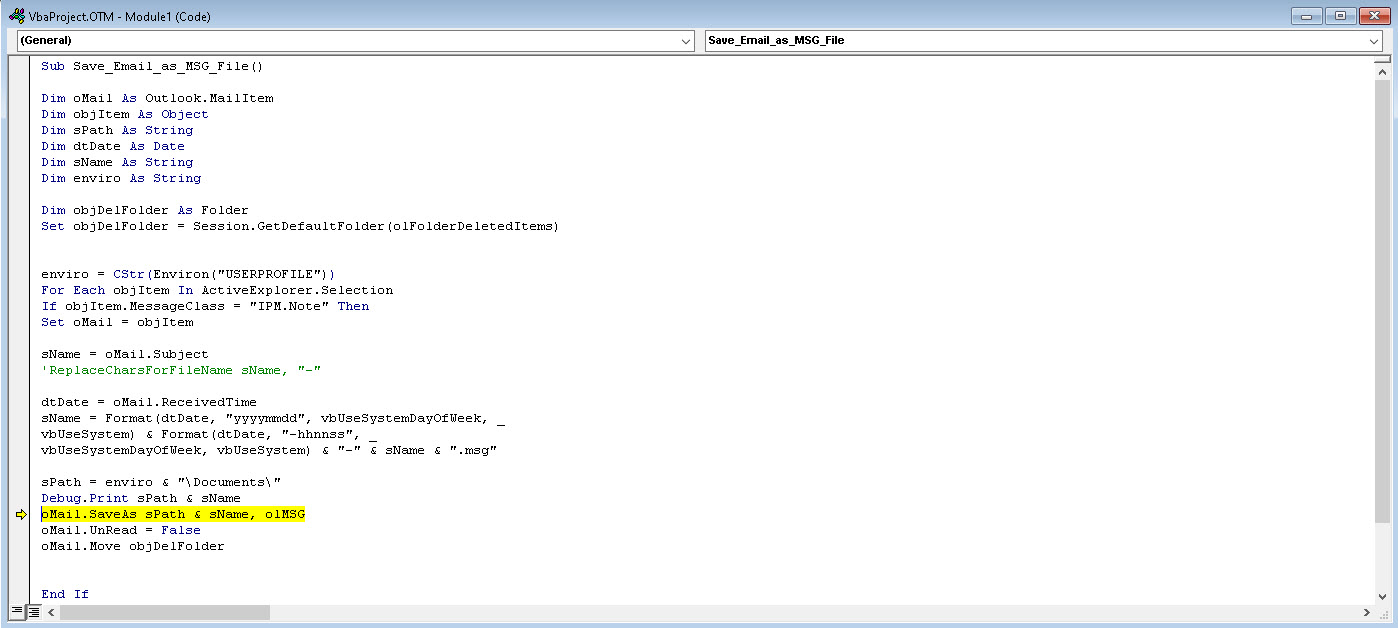You need to use the object name you use in your macro - whaever object name the macro uses for the selected message, that's what you use here.
objectname.move objDelFolder
Ones I commonly use are
obj.move objDelFolder
item.move objDelFolder
objmsg.move objDelFolder
The red line is my bad... I forgot the Set - you may also need a DIM statement at the top
Dim objDelFolder as Folder
Set objDelFolder = Session.GetDefaultFolder(olFolderDeletedItems))
I am sorry but I do not see object name in the macro, below is the entire macro I am using which is identical to the macro you so kindly posted.
Sub Save_Email_as_MSG()
Option Explicit
Public Sub SaveMessageAsMsg()
Dim oMail As Outlook.MailItem
Dim objItem As Object
Dim sPath As String
Dim dtDate As Date
Dim sName As String
Dim enviro As String
enviro = CStr(Environ("USERPROFILE"))
For Each objItem In ActiveExplorer.Selection
If objItem.MessageClass = "IPM.Note" Then
Set oMail = objItem
sName = oMail.Subject
ReplaceCharsForFileName sName, "-"
dtDate = oMail.ReceivedTime
sName = Format(dtDate, "yyyymmdd", vbUseSystemDayOfWeek, _
vbUseSystem) & Format(dtDate, "-hhnnss", _
vbUseSystemDayOfWeek, vbUseSystem) & "-" & sName & ".msg"
sPath = enviro & "\Documents\"
Debug.Print sPath & sName
oMail.SaveAs sPath & sName, olMSG
End If
Next
End Sub