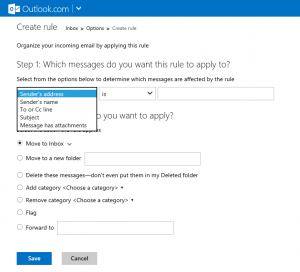Outlook.com now allows creating rules based on the content of the message! Noticed today that Microsoft has added a new entity to the condition drop-down on the Rule Management screen called Keywords. I don’t know when Microsoft did this, but kudos, anyways! Not later than last week I was googling for this functionality in Outlook.com and found a few posts confirming that as of the time of writing it was not possible to create rules based on what is inside the message, only subject, sender etc.

Today, when I noticed the Keywords condition I created a few rules with the action to delete messages with the typical spam lingo like “ my dearest one” and “ dear beloved in god” instead of allowing them to pass to the Junk folder. It worked! I will have to do some more testing, but it looks like Outlook.com’s spam filtering is finally getting to be on par with Google’s!
The keywords condition allows operators AND / OR and also allows specifying phrases in quotes! Terrific.
Today, when I noticed the Keywords condition I created a few rules with the action to delete messages with the typical spam lingo like “ my dearest one” and “ dear beloved in god” instead of allowing them to pass to the Junk folder. It worked! I will have to do some more testing, but it looks like Outlook.com’s spam filtering is finally getting to be on par with Google’s!
The keywords condition allows operators AND / OR and also allows specifying phrases in quotes! Terrific.