Fozzie Bear
Senior Member
- Outlook version
- Outlook 2016 64 bit
- Email Account
- Outlook.com (as MS Exchange)
This subject has been raised an answered on Microsoft Forums but the settings differ on Office 2016 for Mac so im stuck.
I have a number of exchange and IMAP accounts set up in Outlook with one of the Exchange accounts set as default. However many of the invites arrive on a Gmail account for which no calendar is configured.When I accept a Zoom Meeting invite as per design the invite is deleted but it does not go into the default account calendar. Instead it goes into the Calendar app in OSX. (Shown as On My Computer in Outlook 2016 Calendar)
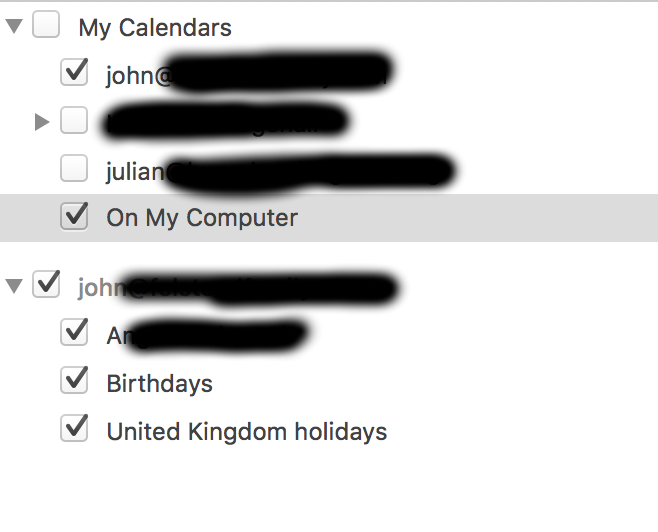
Below are the settings for OSX Calendar App. If relevant the icloud account has the same email address as the default exchange account.
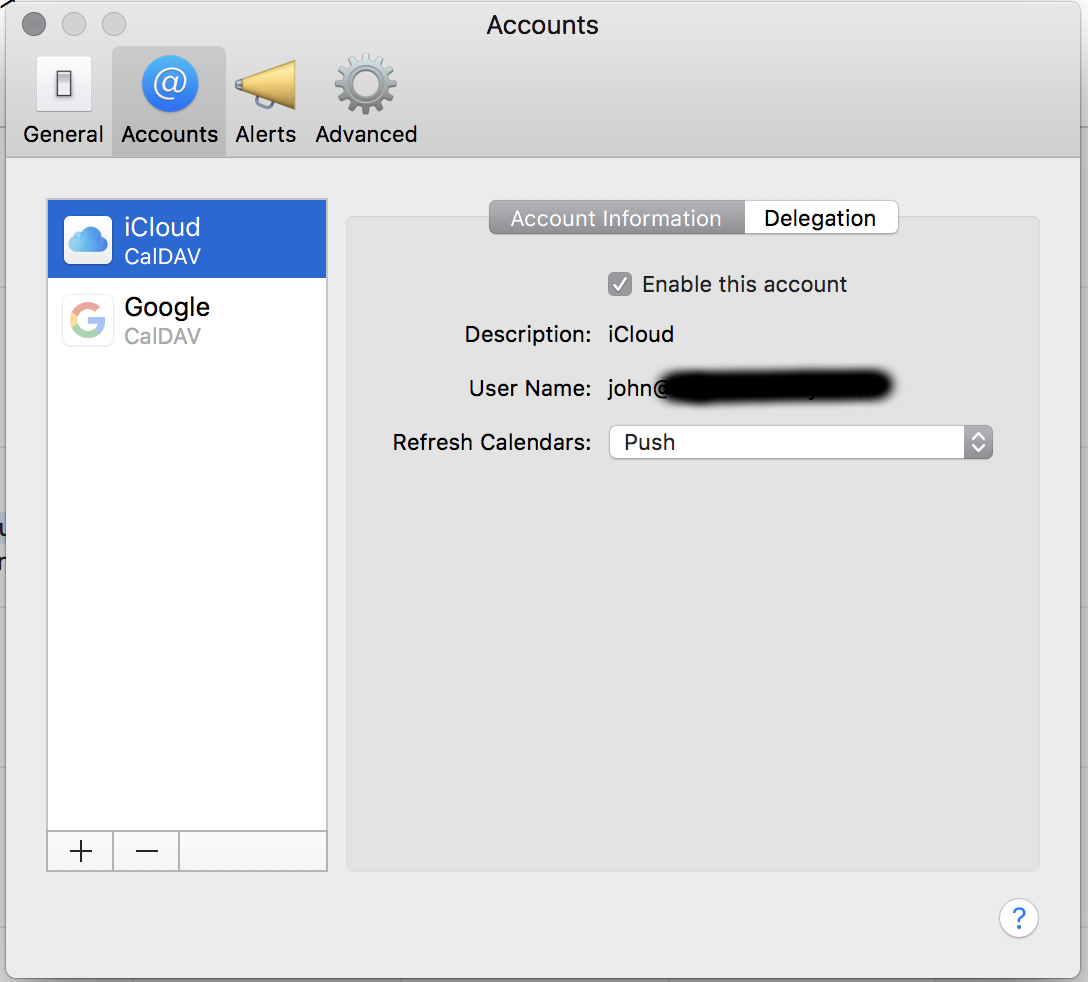
How can I force invites to go into the calendar attached to the default account and not the Calendar App?
Many thanks as always
Fozzie
I have a number of exchange and IMAP accounts set up in Outlook with one of the Exchange accounts set as default. However many of the invites arrive on a Gmail account for which no calendar is configured.When I accept a Zoom Meeting invite as per design the invite is deleted but it does not go into the default account calendar. Instead it goes into the Calendar app in OSX. (Shown as On My Computer in Outlook 2016 Calendar)
Below are the settings for OSX Calendar App. If relevant the icloud account has the same email address as the default exchange account.
How can I force invites to go into the calendar attached to the default account and not the Calendar App?
Many thanks as always
Fozzie
