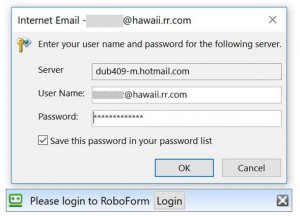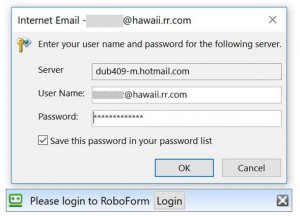GregS
Senior Member
- Outlook version
- Outlook 2016 64 bit
- Email Account
- POP3
My wife's Outlook mail pops up this image every minute or so when the program is active. Mail can be sent and received, but I haven't been able to understand how to satisfy the server (?) that wants this information. The entered password is correct as far as I know. I don't know how Roboform comes into this situation either. It does contain a login for Outlook, but I don't think that has to be used when the box is already filled . Can you help me clarify this situation?