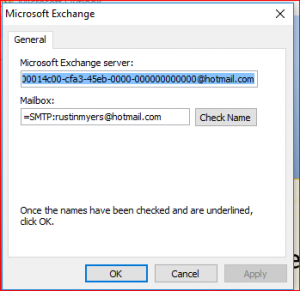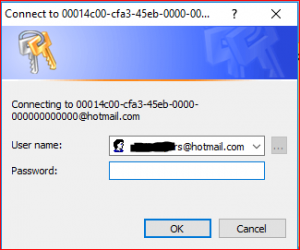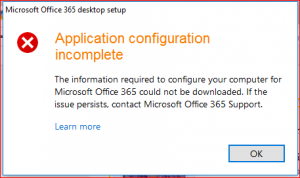I'm installing Outlook on a new laptop. The first thing after launching is asking me for my
username & password. My hotmail email address is already filled in. I haven't created a
password.
At the top of the window is
Connecting t 0001( lots of numbers) ending in @hotmail.com.
I don't know what it's asking for. o
I really want to get my outlook up and running.
Please advise ....
Rustin
username & password. My hotmail email address is already filled in. I haven't created a
password.
At the top of the window is
Connecting t 0001( lots of numbers) ending in @hotmail.com.
I don't know what it's asking for. o
I really want to get my outlook up and running.
Please advise ....
Rustin