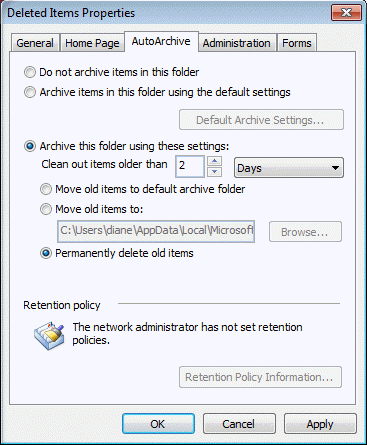I got a macbook m1 in 2020 - was working on a test for linkedin that applied to both outlook mac and windows and used a hackintosh but it was really slow so I bought a real mac. LOL
Sweet little computer - took me forever to get used to the order of the ctrl/alt keys - I use ctrl+ shortcuts a lot. I tried remapping the keys but without changing the keycaps, it was too hard to learn other mac functions. Once I got used to them, I had trouble using my windows laptop. Switching between it and my desktop wasn't a problem - just the laptops because both keyboards are very similar.
I did splurge for parallels, mostly so I have windows available if it need to work on a macro or something when I only have the macbook with me.
But even 3 years later, I don't do a lot of messing in the OS, not like I do in Windows.
Outlook has a lot of limitations for me - I can't stand not being able to create custom views, see the calendar in list view etc. But if I get desperate, I have parallels. The other office apps are pretty close to parity with windows.
Unfortunately for outlook, they are bringing Outlook for windows down to the level of the mac, not making Outlook for mac closer to windows.

I appreciate you for sharing this knowledge with us. I was actually searching for this
https://casinosanalyzer.com/online-casinos/applepay website online because I want to play online real money games and while searching for it online, I found a link to your post and I also want to know about it and that is why I came here to read more information related to this post.