Hi,
I have been having a discussion on tenforums.com about a mail setup issue I'm having which resulted in me being recommended to ask here. Rather than spend ages retyping everything, please bear with me if I just copy and paste what went down there:
QT-Pro
My goal is to get all my mail accounts from Outlook 2007 on my older Win 7 based PC and transfer them to Outlook 2016 because the latter refuses to allow me to use the same login address more than once whereas Outlook 2007 would. That probably sounds a bit weird so to clarify, I operate several domains each of which has its own contact address. These get redirected to one of 2 primary addresses supplied by my ISP (Orange.fr). So, the customer sees and sends mail to the contact address of the site he is visiting and I reply from one of my Orange addresses except that he still sees the mail as coming from the site's contact address and the reply address of the mail he receives is the same. In other words, the Orange address is invisible.
Like I said, this was always possible with Outlook 2007 but 2016 won't allow it so my thinking is to export the registry entry of my profile from 2007 then somehow modify the paths to the correct folders (I have yet to discover if that is even possible?).
Caledon Ken
May I ask why you are using the forwarding? Could you not add the two individual contact address (individual accounts in Outlook 2016, all showing in one profile) and then just reply to each account as they contact you.
I'm pretty sure you can reply from each account with the appropriate reply address or you can override so they all come from one, which you wouldn't want.
QT-Pro
I regret I didn't understand your last sentence Ken. But to answer your question about forwarding, I had Outlook 2007 setup with basically a single Profile whose inbox was divided into many sub-folders. Some were common such as Purchases, Expenditure, Advertising, Suppliers, Accountancy, Taxes, Customs, Sent items, etc. Others were unique to each company and this is where I risk confusing you...
You see I run several different companies but they are all subsidiaries of one main one. What they have in common is I am the owner so purchases and expenditure should not be separated between them as a single tax declaration is made for all in my name. Nonetheless, I had sub-folders for each company under which were further sub-folders for items that had to be kept separate, i.e. Sales, Info requests, Warranty claims, Testimonials, Marketing, etc.
My goal was to get ALL mail into the one inbox, read and deal with it, then file it in its respective folder. The last thing I need is a load of separate accounts each with its own inbox and duplicate folders, hence getting each address to forward to one of 2 addresses on my ISP's service. You might be wondering "Why 2 addresses?" This was so that personal mails would go to one address while business mails would go to the other.
Like I said, Outlook 2016 won't allow me to do that and this morning I find myself in a rather embarrassing position because I have to confirm delivery of a product from an address that has absolutely nothing to do with the company the customer purchased from. To make matters worse, there is a strong possibility that the customer will designate the confirmation mail as spam because he won't recognize the sender.
If I could go back to Outlook 2007 I would but it won't work with Windows 10 as it was designed before scaling and HTML5 were released.
I have attached an example of what I need to achieve and although Outlook 2016 will permit that, it will only allow it for one single address using orange.fr to send mail through. Outlook 2007 allowed an unlimited amount of addresses using the same sending address (note the difference between sending address and sender/reply to addresses.
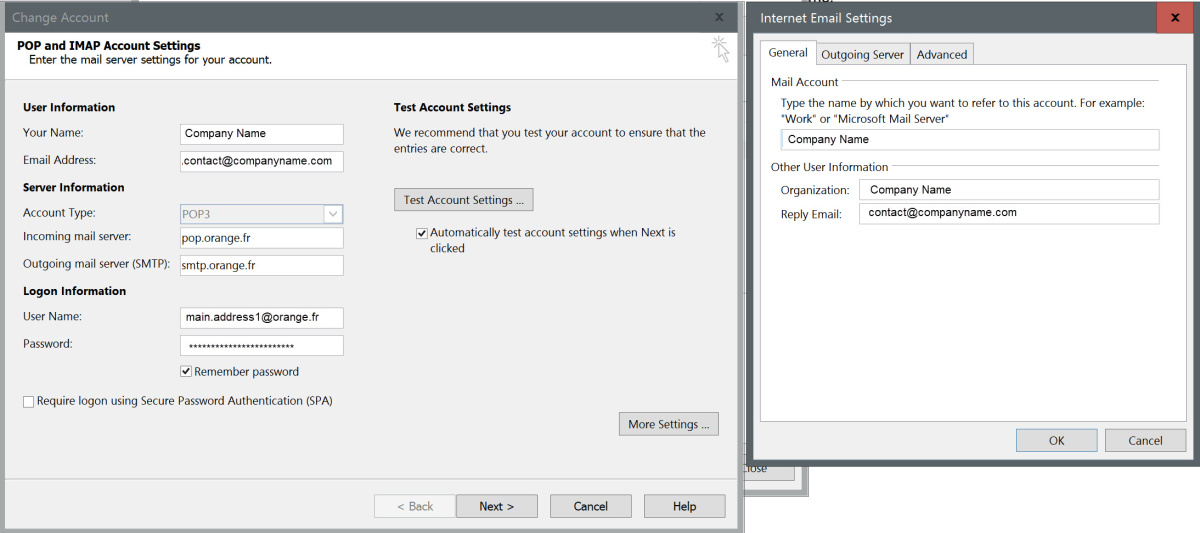
Caledon Ken
Thanks for explaining.
I guess where I was going was having the separate accounts for each company and then if you want to keep some combined you would move them in your Personal folders.
My last sentence in previous post. I'm pretty sure you can set outlook up to always respond from an account or from the account you are in.
I hope the gang at Slipstick can help.
Ken
I have been having a discussion on tenforums.com about a mail setup issue I'm having which resulted in me being recommended to ask here. Rather than spend ages retyping everything, please bear with me if I just copy and paste what went down there:
QT-Pro
My goal is to get all my mail accounts from Outlook 2007 on my older Win 7 based PC and transfer them to Outlook 2016 because the latter refuses to allow me to use the same login address more than once whereas Outlook 2007 would. That probably sounds a bit weird so to clarify, I operate several domains each of which has its own contact address. These get redirected to one of 2 primary addresses supplied by my ISP (Orange.fr). So, the customer sees and sends mail to the contact address of the site he is visiting and I reply from one of my Orange addresses except that he still sees the mail as coming from the site's contact address and the reply address of the mail he receives is the same. In other words, the Orange address is invisible.
Like I said, this was always possible with Outlook 2007 but 2016 won't allow it so my thinking is to export the registry entry of my profile from 2007 then somehow modify the paths to the correct folders (I have yet to discover if that is even possible?).
Caledon Ken
May I ask why you are using the forwarding? Could you not add the two individual contact address (individual accounts in Outlook 2016, all showing in one profile) and then just reply to each account as they contact you.
I'm pretty sure you can reply from each account with the appropriate reply address or you can override so they all come from one, which you wouldn't want.
QT-Pro
I regret I didn't understand your last sentence Ken. But to answer your question about forwarding, I had Outlook 2007 setup with basically a single Profile whose inbox was divided into many sub-folders. Some were common such as Purchases, Expenditure, Advertising, Suppliers, Accountancy, Taxes, Customs, Sent items, etc. Others were unique to each company and this is where I risk confusing you...
You see I run several different companies but they are all subsidiaries of one main one. What they have in common is I am the owner so purchases and expenditure should not be separated between them as a single tax declaration is made for all in my name. Nonetheless, I had sub-folders for each company under which were further sub-folders for items that had to be kept separate, i.e. Sales, Info requests, Warranty claims, Testimonials, Marketing, etc.
My goal was to get ALL mail into the one inbox, read and deal with it, then file it in its respective folder. The last thing I need is a load of separate accounts each with its own inbox and duplicate folders, hence getting each address to forward to one of 2 addresses on my ISP's service. You might be wondering "Why 2 addresses?" This was so that personal mails would go to one address while business mails would go to the other.
Like I said, Outlook 2016 won't allow me to do that and this morning I find myself in a rather embarrassing position because I have to confirm delivery of a product from an address that has absolutely nothing to do with the company the customer purchased from. To make matters worse, there is a strong possibility that the customer will designate the confirmation mail as spam because he won't recognize the sender.
If I could go back to Outlook 2007 I would but it won't work with Windows 10 as it was designed before scaling and HTML5 were released.
I have attached an example of what I need to achieve and although Outlook 2016 will permit that, it will only allow it for one single address using orange.fr to send mail through. Outlook 2007 allowed an unlimited amount of addresses using the same sending address (note the difference between sending address and sender/reply to addresses.
Caledon Ken
Thanks for explaining.
I guess where I was going was having the separate accounts for each company and then if you want to keep some combined you would move them in your Personal folders.
My last sentence in previous post. I'm pretty sure you can set outlook up to always respond from an account or from the account you are in.
I hope the gang at Slipstick can help.
Ken
