aussiedean
New Member
- Outlook version
- Outlook 2016 64 bit
- Email Account
- POP3
Hi all first post here, just wondering about an issue I'm having with Outlook 2016 When I go into dev mode and try and tick the "Separate Read Layout" option it shrinks the page up on the screen?
Can't find an answer to the problem anywhere so if anyone can shine some light on this would be great. I'm in the process of making an OFT file and need this option to work so I can create labels, text and combo boxes.
Thanks
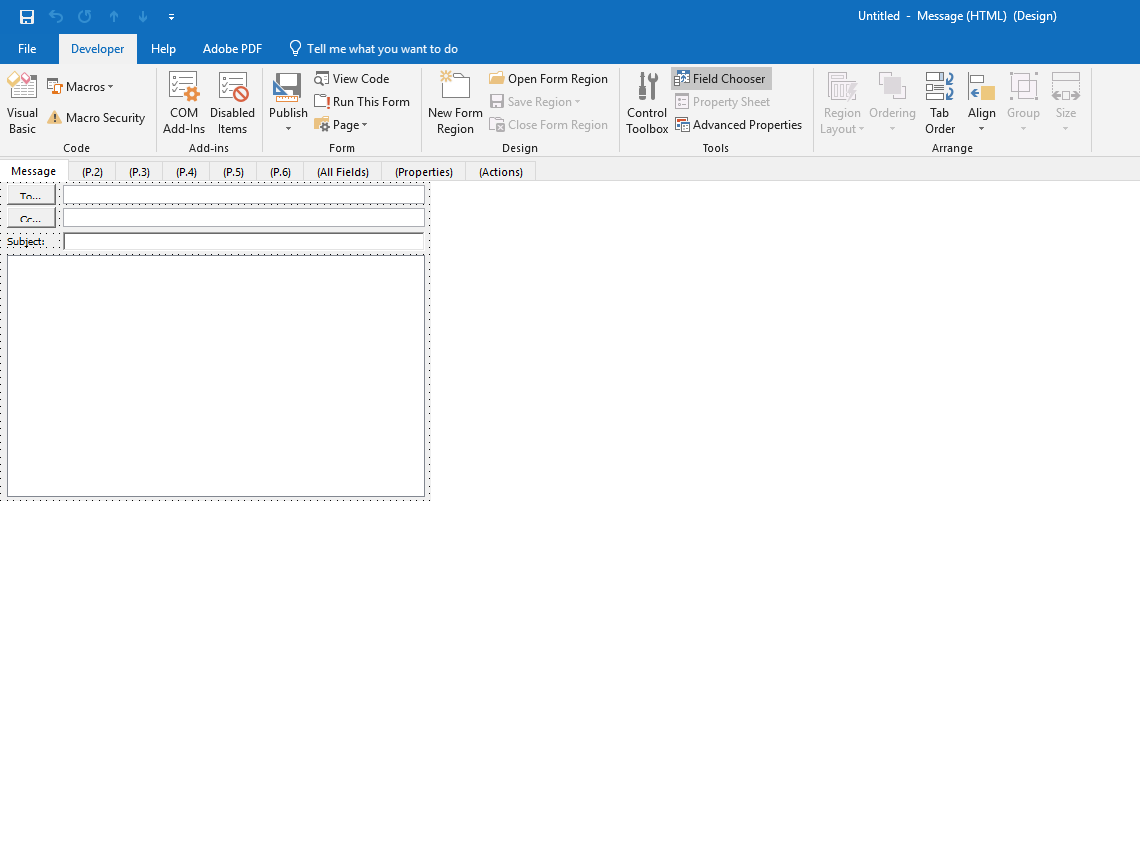
Can't find an answer to the problem anywhere so if anyone can shine some light on this would be great. I'm in the process of making an OFT file and need this option to work so I can create labels, text and combo boxes.
Thanks
