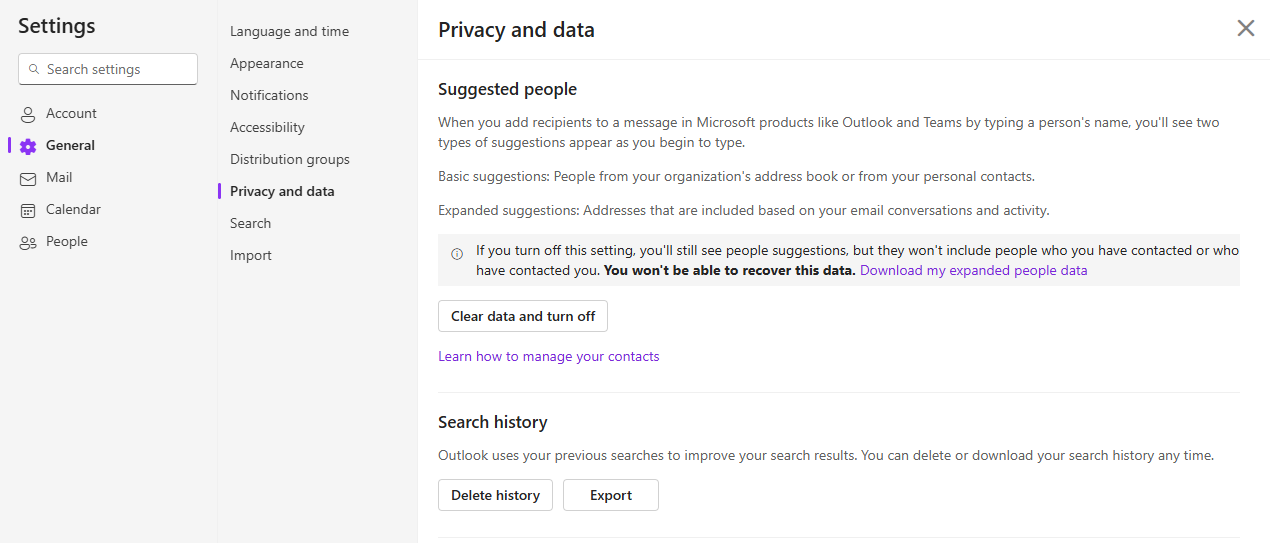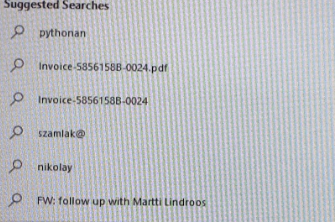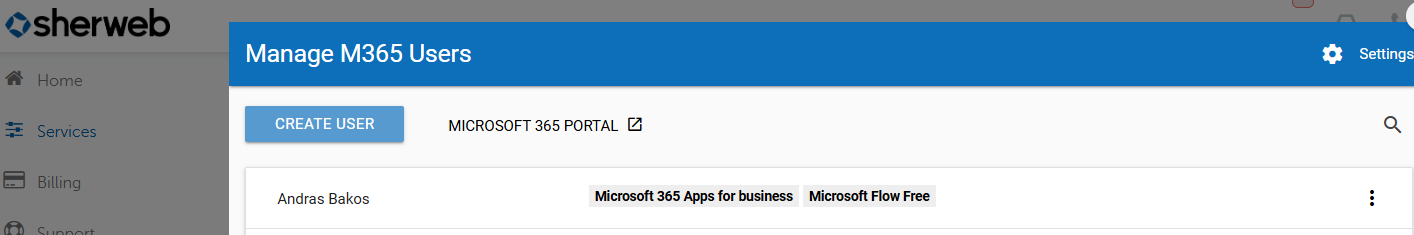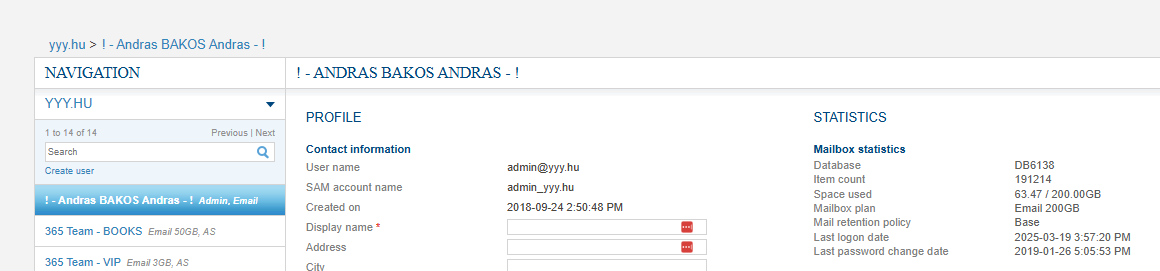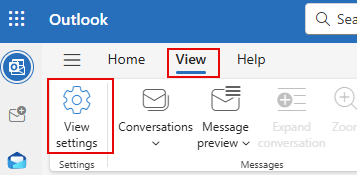D.Moore
Senior Member
- Outlook version
- Outlook 2016 64 bit
- Email Account
- Office 365 Exchange
Operating system:: windows 11
Outlook version: Outlook classic
Email type or host: exchange
Outlook version: Outlook classic
Email type or host: exchange
Hi,
I would like to clear outlook desktop client suggested searches. So NOT outlook.com, NOT search suggestions, etc. but the outlook main search bar suggested searches. After loads of reading, it seems it is not possible, directly or indirectly (eg. for a registry hack), so I thought I reinstall windows and outlook to see whats happen. Shockingly even after a a fresh install it shows:

@Diane Poremsky : may I ask if you know by any chance which cache file should be removed to clear this Suggested Searches ?
I even tried MS 365 admin center, but no luck:

This data must come from somewhere.
Many thanks for your time and help in advance!
I would like to clear outlook desktop client suggested searches. So NOT outlook.com, NOT search suggestions, etc. but the outlook main search bar suggested searches. After loads of reading, it seems it is not possible, directly or indirectly (eg. for a registry hack), so I thought I reinstall windows and outlook to see whats happen. Shockingly even after a a fresh install it shows:

@Diane Poremsky : may I ask if you know by any chance which cache file should be removed to clear this Suggested Searches ?
I even tried MS 365 admin center, but no luck:

This data must come from somewhere.
Many thanks for your time and help in advance!