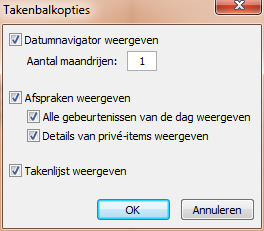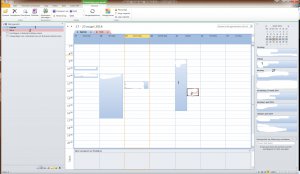Wouter Zijlstra
New Member
- Outlook version
- Outlook 2010 64 bit
- Email Account
I'm using Microsoft Outlook 2010 64-bit.
I have 1 main agenda that is divided in 2 agenda's: Private and Work.
When I look at my Task bar it only shows my Private appointments and not my Work appointments.
I looked at the different options on the Task bar and I think I have all the correct settings.
I have all the options marked (see Screenshot).
Is what I want not possible or am I missing something?
I have 1 main agenda that is divided in 2 agenda's: Private and Work.
When I look at my Task bar it only shows my Private appointments and not my Work appointments.
I looked at the different options on the Task bar and I think I have all the correct settings.
I have all the options marked (see Screenshot).
Is what I want not possible or am I missing something?