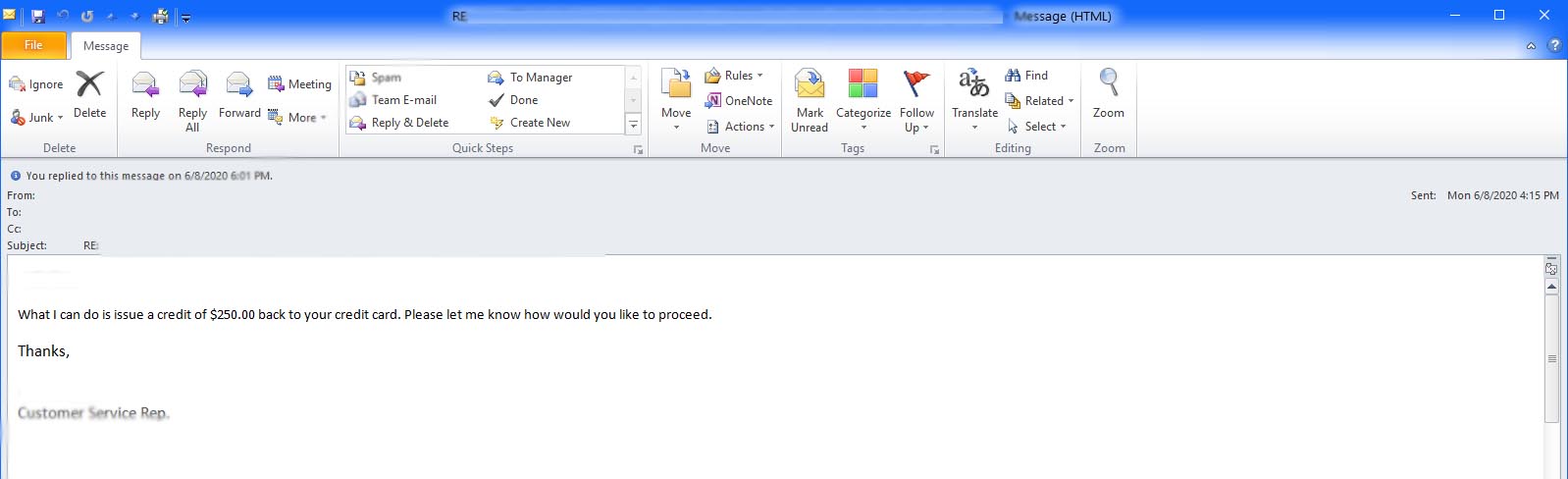e_a_g_l_e_p_i
Senior Member
- Outlook version
- Outlook 2010 32 bit
- Email Account
- POP3
It seems that all mail I get with outlook 2010 comes in so small, is it possible to set the fonts and size for incoming mail in Outlook 2010? Attached is an example of how small the fonts are on most of my incoming emails